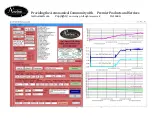Providing the Astronomical Community with Premier
Products and Services
Astro-smart.com Copyright
© 2010-2049, All rights reserved
Oct 2020
Page 19
G.
Quick Tour Of Your PC Control Remote User Interface Summary
Your
SMP family controllers
can be monitored or controlled from your computer. Just connect the
USB cable and in the device manager of your operating system, you must know what port is used
when connected. The settings will be automatic and the host PC install program provided will list all
available serial ports to connect. You just pick the correct one. A video tutorial is listed in the
support page of our website to go thru the basic operations of this feature. Some basic features are
listed below.
In the following pictures you can see the
SMP family controller
software GUI interface
snapshots. The first snapshot below shows the standard GUI interface which captures all
SMP family controllers
sensor data along with formulating results of sky condition information to
user and the state of open/close dome relay based on GUI set rules and sensor input. The second
snapshot shows cloud sensor configuration preset saves and set points along with the ability to save
a user log as per third snapshot.