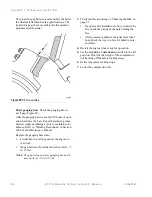1 0 9 4 0 1 B
6 7 1 0 D G
R I N D E R
O
P E R A T O R
S
A F E T Y
M
A N U A L
9 3
C
HAPTER
4
D
ISPLAYING
M
ACHINE
D
ATA
The IQAN display module provides information about the machine and allows for making adjustments and setting
system parameters.
Module Description
The display module uses touch screen technology for
navigating through various display pages and for mak-
ing adjustments, where applicable.
Figure 95:
IQAN Display Module
Adjusting the Display
The display module provides brightness control on the
Display page.
To go to the Display page:
1.
Touch the Setup Menu icon.
2.
Touch
Preferences
.
3.
Touch
Display
.
4.
Touch and slide the cursor for
Backlight
.
F10943
Menu Icon
Summary of Contents for Peterson 6710D
Page 6: ...C O N T E N T S 4 67 1 0 D G R I N D E R O P E R A T O R SA F E T Y M A N U A L 109401B ...
Page 158: ...16 2 67 1 0 D G R I N D E R O P E R A T O R SA F E T Y M A N U A L 109401B ...
Page 166: ...I N D E X 17 0 67 1 0 D G R I N D E R O P E R A T O R SA F E T Y M A N U A L 109401B ...
Page 167: ......