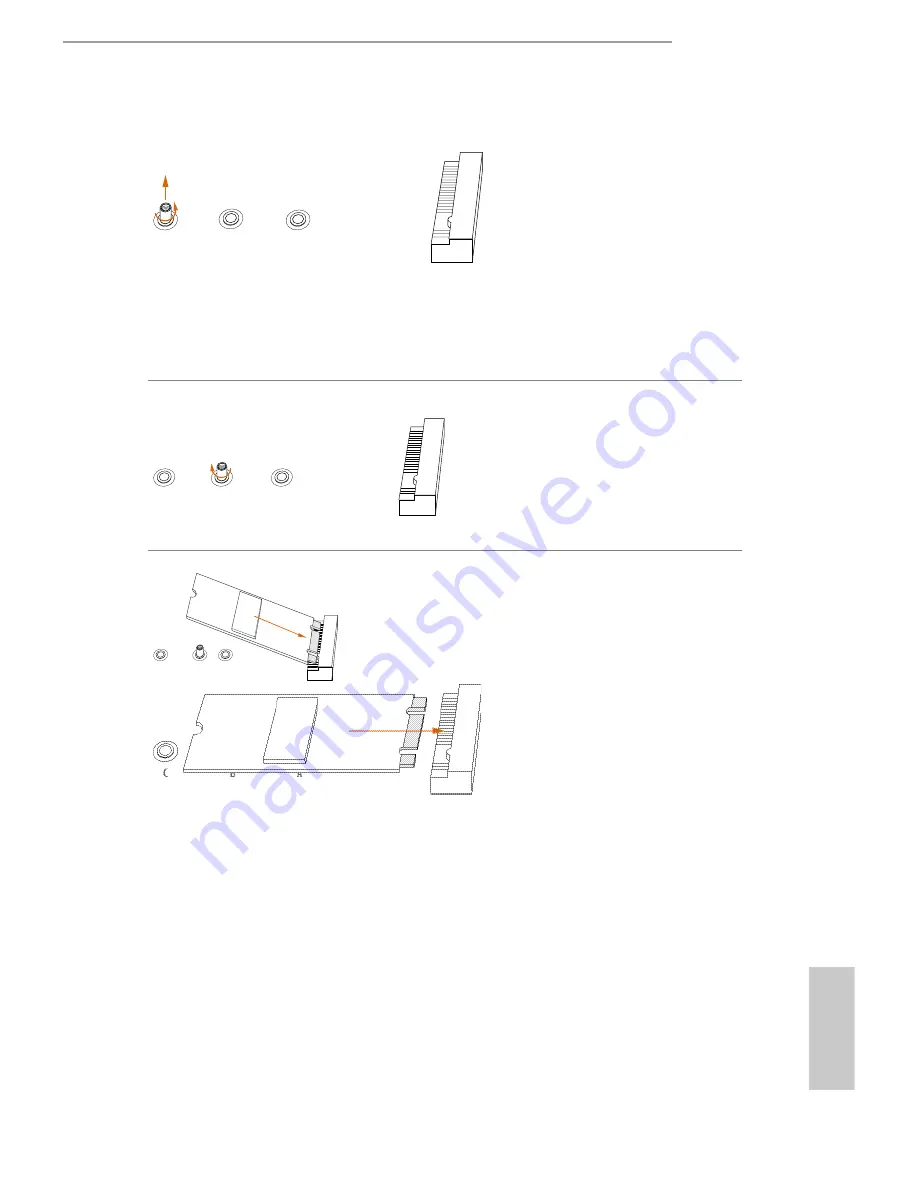
A320M-HD
31
English
A
B
C
Step 3
Move the standoff based on the
module type and length.
The standoff is placed at the nut
location D by default. Skip Step 3
and 4 and go straight to Step
5
if you
are going to use the default nut.
Otherwise, release the standoff by
hand.
A
B
C
Step 4
Peel off the yellow protective film on
the nut to be used. Hand tighten the
standoff into the desired nut location
on the motherboard.
A
B
C
A
B
C
20
o
Step 5
Align and gently insert the M.2
(NGFF) SSD module into the M.2
slot. Please be aware that the M.2
(NGFF) SSD module only fits in one
orientation.
Summary of Contents for A320M-DVS R3.0
Page 1: ......
Page 17: ...English 12 3 ...
Page 19: ...English 14 3 4 C P U _ F A N 1 4 pin FAN cable ...
Page 20: ...A320M HD 15 English Installing the AM4 Box Cooler SR2 1 2 ...
Page 21: ...English 16 3 ...
Page 22: ...A320M HD 17 English 4 pin FAN cable 4 C P U _ F A N 1 ...
Page 23: ...English 18 Installing the AM4 Box Cooler SR3 1 2 ...
Page 24: ...A320M HD 19 English 3 4 ...






























