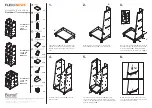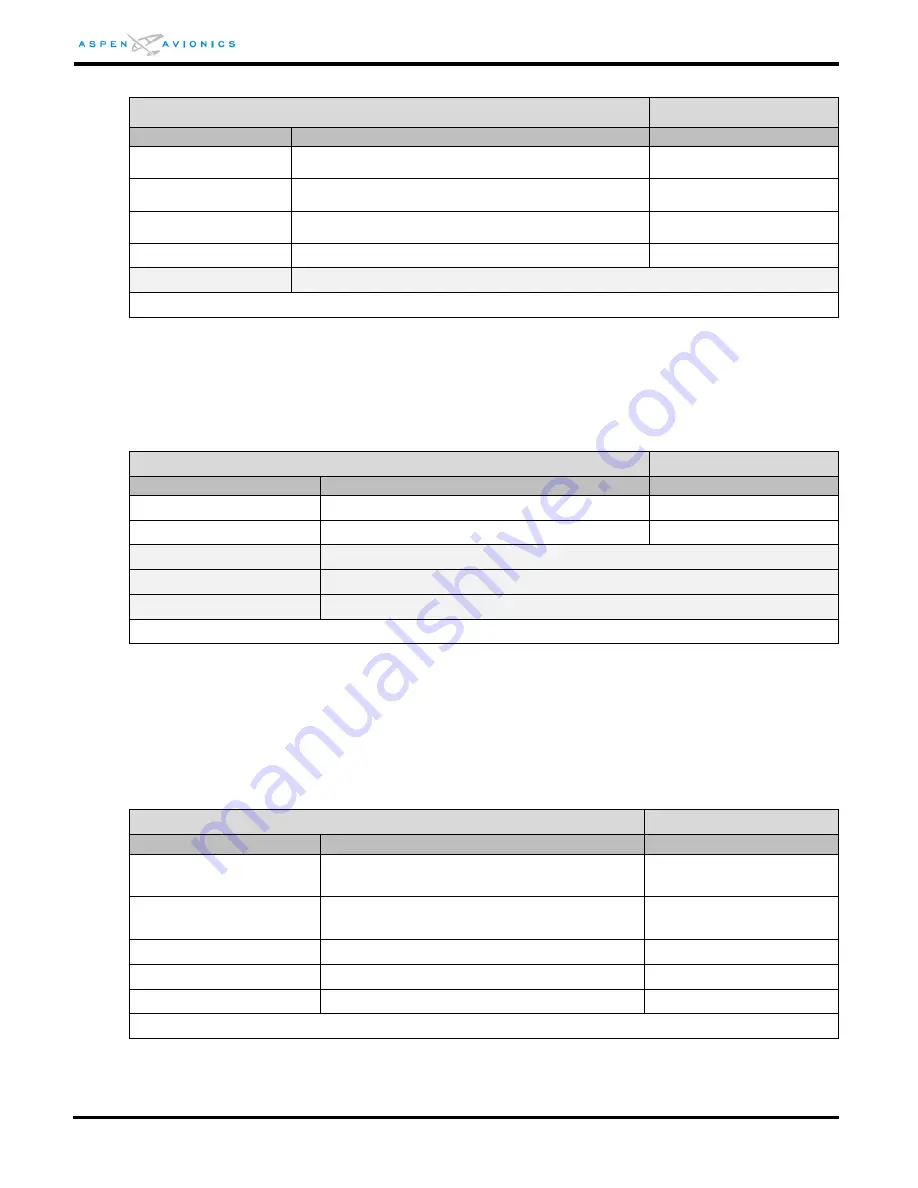
EFD1000 E5 Dual Electronic Flight Instrument (EFI) Install Manual
DOCUMENT # 900-00041-001
PAGE 142-226
REVISION D
© Copyright 2019 Aspen Avionics Inc.
INSTALLATION MENU PAGE – IAS CONFIG G
Feature
Options
Actual Setting
IAS DISPLAY
DISABLE, ENABLE
ALT DISPLAY
DISABLE, ENABLE
BARO DISPLAY
DISABLE1, ENABLE 1(read Caution above)
VSI DISPLAY
ALWAYS ON, ALWAYS OFF, AUTO
*
Not Used
Notes:
*
ALWAYS ON or AUTO are the only permitted settings under this AML-STC
10.4.6.8
Installation Menu Page – NAV SETUP A
The following menu will be used to configure the EFD1000 E5 system for the installed
GPS, NAV and autopilot interfaces. The installation wiring diagrams in Section 9 have a
Configuration Matrix table that will be used to set ID#1 and ID#2.
INSTALLATION MENU PAGE – NAV SETUP A
Feature
Options
Actual Setting
GPS/NAV #1
NONE*,A,B,C,D,E,G,H,
I
*,M*
GPS/NAV #2
NONE
Not Used
Not Used
Not Used
*Note – NONE,
I
, and M config is only permitted if the aircraft is Limited to VFR.
10.4.6.9
Installation Menu Page – NAV SETUP B
The following menu will pre-fill based on the GPS/NAV selections made on the
previous page. No changes required here unless it is required to change the
GPS1/NAV1 order to accommodate parallel connection of the EFD1000 and a second
device.
INSTALLATION MENU PAGE – NAV SET UP B
Feature
Options
Actual Setting
429 IN PORT 1
NONE, GPS1, VLOC1, VLOC1+ACU,
GPS1+ACU, GPS1+ACU+VLOC1
429 IN PORT 2
NONE, GPS1, VLOC1, VLOC1+ACU,
GPS1+ACU, GPS1+ACU+VLOC1
429 IN PORT 3
Not applicable
429 IN PORT 4
Not applicable
429 IN PORT 5
NONE