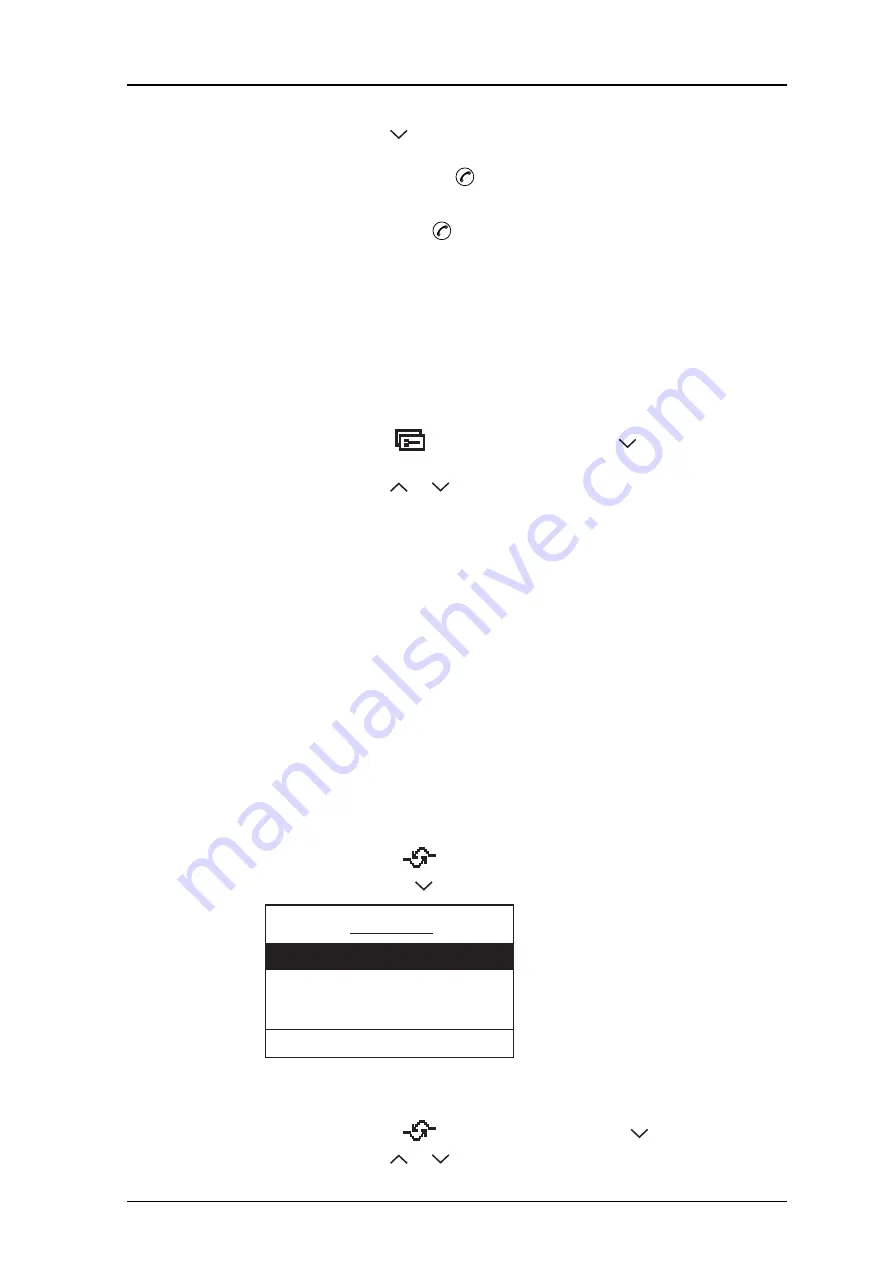
TD 92333GB
2007-02-07/ Ver. D
User Manual
9d24 Mkll Cordless Telephone
36
2
Press Navigation key
and choose the answering method you want. You can
choose; Ordinary, Auto, Loud or Auto loud.
• Ordinary; press the Call key
or the middle Soft key for loudspeaking
function.
• Auto; the call is automatically connected.
• Loud; press the Call key
and the call is connected with loudspeaking
function turned on.
• Auto loud; the call is automatically connected with loudspeaking function
turned on.
When you have chosen type of answering method, press “Select”; the name of the
selected method is shown. The handset will automatically return to the list and the new
answering method is marked.
8.3.5
Switch the Handset Off
1
Select the Modes tab
and press the Navigation key
to enter Modes. A list
with all modes and the switch off option is shown.
2
Press Navigation key
or
and mark “Switch off”; press “Select”. Step to
“Yes” and press “Ok” and the handset switches off.
Or:
Program a Soft/Hot key to switch the handset off, see
When the preprogrammed Soft key or Hot key is pressed “Switch off” is shown. Step to
“Yes” and press “Ok” and the handset switches off.
8.3.6
Customizing the Modes Menu
It is possible to set that a mode should not be shown in the list. This is an easy way to
hide modes that are not used. A setting in the SIM determines whether the mode should
be in the list or not.
8.4
Services
Note:
Not available in 9d24 MkII Talker versions.
1
Enter the menu by pressing the Menu key.
2
Select the Services tab
; a list with all created Services is shown.
3
Press the Navigation key
to enter Services.
8.4.1
Activate a Service
1
Select the Services tab
and press the Navigation key
to enter services.
2
Press Navigation key
or
and mark the Service you want to activate.
Services
Add
Open door
Get lab results
Require wheelchair
Select
Delete
019






























