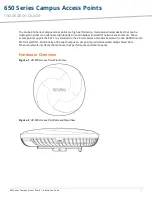2
|
Rev 01|October 2021
Figure 3
AP-655 Access Point Bottom View
1
E0 Ethernet Port
2
E1Ethernet Port
LED
The LED displays located on the front panel of the access point indicate the system status of the access point.
System Status LED
Color/State
Meaning
Off
Device Powered off
Green- solid
1
Device ready, fully functional, no network restrictions
Green- blinking
2
Device booting, not ready
Green- flashing off
3
Device ready, fully functional, either uplink negotiated in sub-optimal
speed (<1Gbps)
Green- flashing on
Device in deep-sleep mode
Amber- solid
Device ready, restricted power mode (limited PoE power available, or
IPM restrictions applied), no network restrictions
Amber- flashing off
Device ready, restricted power mode (limited PoE power available, or
IPM restrictions applied), uplink negotiated in sub-optimal speed
(<1Gbps)
Red
System error condition - Immediate attention required
Table 1:
System Status LED
1. Blinking: one second on, one second off, 2 seconds cycle.
2. Flashing off: mostly on, fraction of a second off, 2 seconds cycle.
3. Flashing on: mostly off, fraction of a second on, 2 seconds cycle.
Radio Status LED