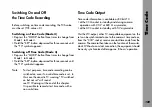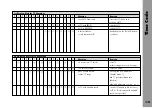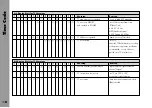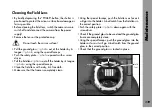Maintenance
120
screws
running surfaces
guide rollers
holder plate
Magazine
Cleaning the Throat Assembly
The throat assembly
➪
photo
can be disassembled for
cleaning.
• Loosen the three screws
➪
photo
on the throat assembly
cover
➪
photo
.
• Remove the holder plate
➪
photo
for the loop protector.
• Pull out the throat assembly cover.
• Clean the film running surfaces
➪
photo
and guide
rollers
➪
photo
with a brush.
• Put the throat assembly cover back in place.
• Replace the holder plate for the loop protector and re-
tighten the throat assembly cover with the three screws.
Setting Friction on the ARRIMAG 120
• Swing both roller arms
➪
photo
away from the
winding shafts until they lock in place.
• Unscrew the three screws on the transparent tensioning
plate
➪
photo
.
• Remove the plate.
• Place film cores on both winding shafts.
• Place the tension measurement device
➪
photo
on the
film core which will not be measured.
• Hang the hook of the measurement device
➪
photo
on
the film core which is to be measured.
• Attach the open magazine to the camera.
Summary of Contents for ARRIFLEX 435 ES
Page 10: ...Introduction 10 magazine opening cover movement in locked position loop protector...
Page 16: ...Installation 16 shoulder set S 4 shoulder cushion base plate...
Page 24: ...Power Supply 24...
Page 48: ...Camera Body 48...
Page 56: ...Optics 56...
Page 74: ...Video Assist Saystem 74...
Page 98: ...Accessories 98...
Page 122: ...Maintenance 122...