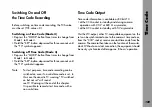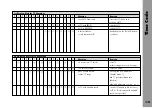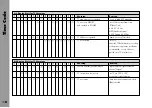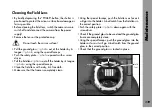Time Code
106
Time Code Input
Setting Time Code Time and User Bits
The time code generator (TCG) which is integrated into the
functional expansion module can be set via the CCU-1, the
LCC or an external LTC-source. The following section de-
scribes the setting of TC-time and user bits via the camera
control unit CCU-1.
See also
Chapter 9, Camera Control Unit CCU-1.
Setting Time Code Time with the CCU-1:
• Depress key “5” to change to the time code menu.
• Depress key “1” – “TIMECODE” is displayed against a
dark background.
• Depress the “ENTER”-key – the camera control unit is
ready for input of the new TC-time.
• Enter a TC-time value within the acceptable range of
00:00:00 to 23:59:59 – the new TC-time is displayed.
Confirm the input by depressing the “ENTER”-key; all
unfilled digits will default to zero.
• Transfer the new TC-time to the camera with the “SEND”-
key.
• Depress the “EXIT”-key to return to the main menu.
Changing Time Code User Bits with the CCU-1:
Normally the date and camera number are entered as
user bits: e.g. 290895C1. This ensures clear identification
of the film stock on productions lasting several days.
However, it is possible to use letters (A to F) and numbers
(0 to 9) as desired.
• Depress key “5” to change to the time code menu.
• Depress key “2” – “USERBITS” is displayed against a
dark background.
• Depress the “ENTER”-key – the camera control unit is
ready for input of the new user bits.
• Enter up to 8 user bits with figures 0-9 or letters A-F
– the new user bits are displayed. Confirm the input by
depressing the “ENTER”-key; all unfilled digits will
default to zero.
• Transfer the new user bits to the camera with the “SEND”-
key.
• Return to the main menu by depressing the “EXIT”-key.
Summary of Contents for ARRIFLEX 435 ES
Page 10: ...Introduction 10 magazine opening cover movement in locked position loop protector...
Page 16: ...Installation 16 shoulder set S 4 shoulder cushion base plate...
Page 24: ...Power Supply 24...
Page 48: ...Camera Body 48...
Page 56: ...Optics 56...
Page 74: ...Video Assist Saystem 74...
Page 98: ...Accessories 98...
Page 122: ...Maintenance 122...