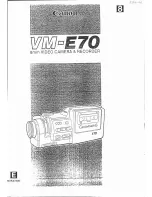54
54
• Briefly depress the “RUN”-button. While the camera is
running up, the operation control indicator
➪
photo
glows red. Once the set frame rate has been reached,
the operation control indicator turns green.
Stopping the Camera
• Again depress the “RUN”-button
➪
photo
briefly.
While the camera is running down the operation
control indicator glows red. The mirror shutter
automatically stops in a position that enables
unrestricted viewing through the viewfinder. On
reaching this position, the operation control indicator
flashes green before going out.
ON/OFF button
RUN button
RUN button
operational control indicator
PHASE button
black bar to
indicate Mode 1
Camera Operation
Summary of Contents for ARRIFLEX 235
Page 6: ...6 6 Contents ...
Page 12: ...12 12 General Description ...
Page 14: ...14 14 movement in locked position loop protector magazine opening cover Installation ...
Page 36: ...36 36 ...
Page 46: ...46 46 ...
Page 52: ...52 52 Optics ...
Page 134: ...134 134 Accessories ...
Page 144: ...144 144 Super 35 ...
Page 154: ...154 154 Maintenance ...
Page 160: ...160 160 Appendix ...
Page 166: ...166 166 Index ...