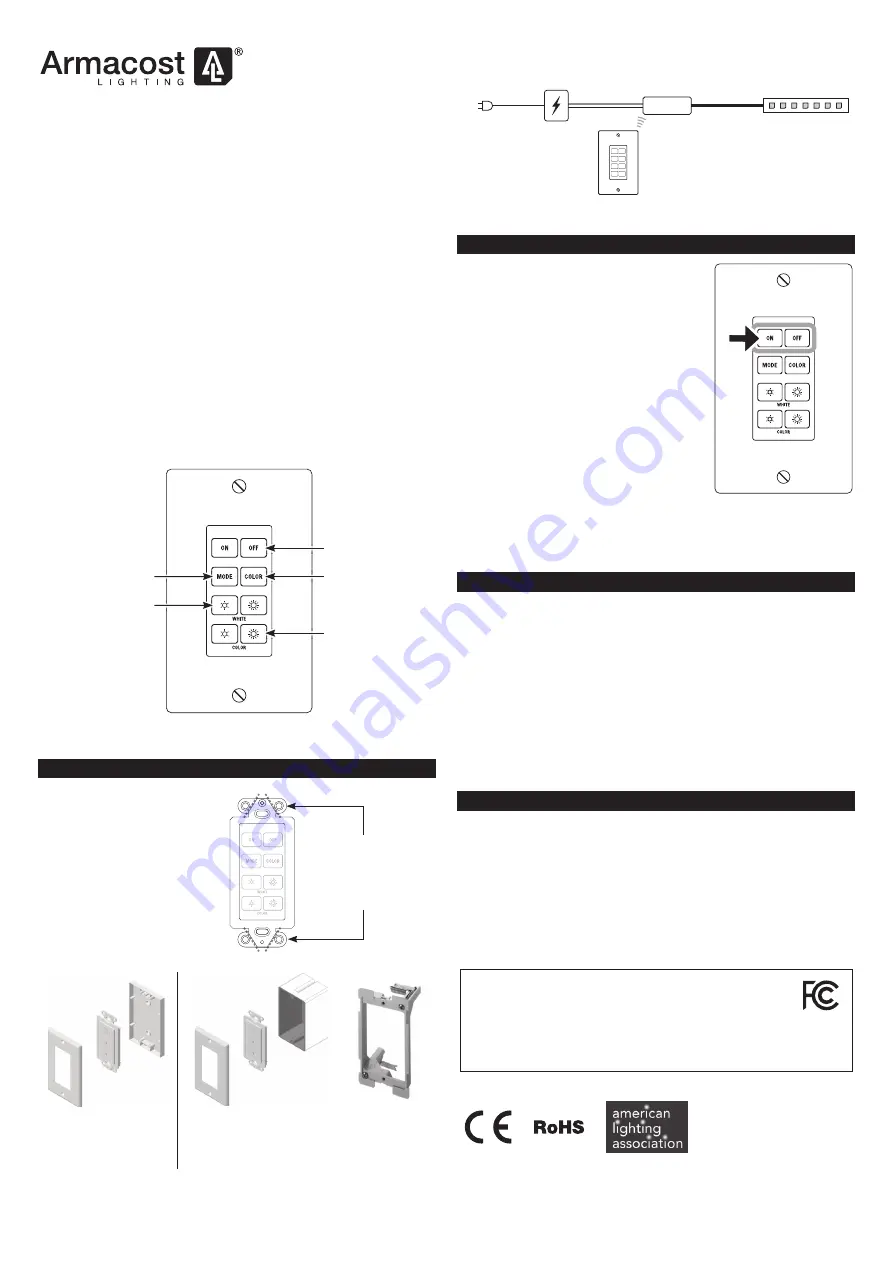
Wall-Mount Wireless
Touchpad for RGB+W
Color Controllers
Item 733220
■
Compatible with: items 713421, 723422, 714421
■
Includes: touchpad, mounting screws, drywall anchors, & battery
■
For dry location use only
■
Operating range of up to 100 ft. depending on environment
Features RF pairing technology for expandability and multi-zone lighting
control. This remote wireless touchpad can be paired to control and
synchronize multiple receivers in the same area, or multiple touchpad/
receiver sets can control different zones of lighting in the same area
without cross interference.
ON & OFF keys
(press and hold,
do not tap)
Press and hold to
adjust brightness
of white LEDs
Press and hold to
adjust brightness
of multi-color LEDs
COLOR: cycles
through preset
colors
MODE: switches
between multi-color,
white, & multi-color
+white modes
WIRELESS TOUCHPAD TRANSMITTER INSTALLATION
Surface mount touchpad
transmitter or install in wall.
Designer-style wall plate and
screws are included.
Note: Compatible with most,
but not all, switch plates made
by other manufacturers.
Easily mount to any
wall or fl at surface
(screws and anchors
included).
Can be installed in standard
electrical boxes, or by using
a low voltage wall plate
mounting bracket.
Typical Low
Voltage Wall
Plate Mounting
Bracket
Wireless
Transmitter
LED
Controller
5–24V DC
Output
Power Supply
5–24V DC
5–24V DC
100/230V
AC Power
LED
Lighting
OPERATION AND PAIRING
1. Make sure the color controller is
installed and properly working. When
pairing, be within 10 feet of the dimmer
(receiver).
2. Disconnect power to the power supply
for at least 10 seconds.
3. To pair, press and hold the ON and OFF
keys simultaneously. While continuing
to hold the buttons, restore power to
the power supply and color controller.
To test, press the ON key of the wireless
touchpad to confi rm that it can control the
receiver. If not, repeat the process.
IMPORTANT: Do not press any key on the
wireless touchpad repeatedly or too quickly
or the receivers can lose synchronization
or fail to operate in unison. Firm, deliberate button presses are required
to keep multiple dimmers in synch. For effective synchronization, all
receivers must be within range of the single wireless touchpad.
TROUBLESHOOTING
The wireless touchpad does not work.
Be sure the wireless touchpad is in range of the receiver.
Try moving the touchpad closer to the receiver. Actual operational
distance will vary based on walls and line of sight obstructions, and
other nearby electronic devices.
Be sure your battery is good. Replace the battery if in doubt. A battery
will last from 6 months up to 2 years, depending on usage.
The receiver may need to be paired again with your transmitter.
If the receiver is functioning properly and the touchpad battery is
fresh, yet the touchpad will not control the lighting, repeat the pairing
instructions.
SPECIFICATIONS
Wireless working frequency ...................................................433.92Mhz
Transmitter battery .......................................................... CR2032 3-volt
Country of origin ...........................................................................China
1-year limited warranty. Improper installation, improper powering,
abuse, or failure to use this device for its intended purpose will void
warranty. Proof of purchase is required for all returns. Questions?
Email [email protected].
This device complies with Part 15 of the FCC Rules. Operation is
subject to the following two conditions: (1) this device may not cause
harmful interference, and (2) this device must accept any interference
received, including interference that may cause undesired operation. Changes or
modifi cations to this unit not expressly approved by the party responsible for
compliance could void the user authority to operate the equipment.
© 2022 Armacost Lighting.
All rights reserved.
220101
Some electrical boxes
may require the
removal of tabs as
shown. Simply break
away with wire cutters.




















