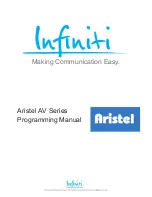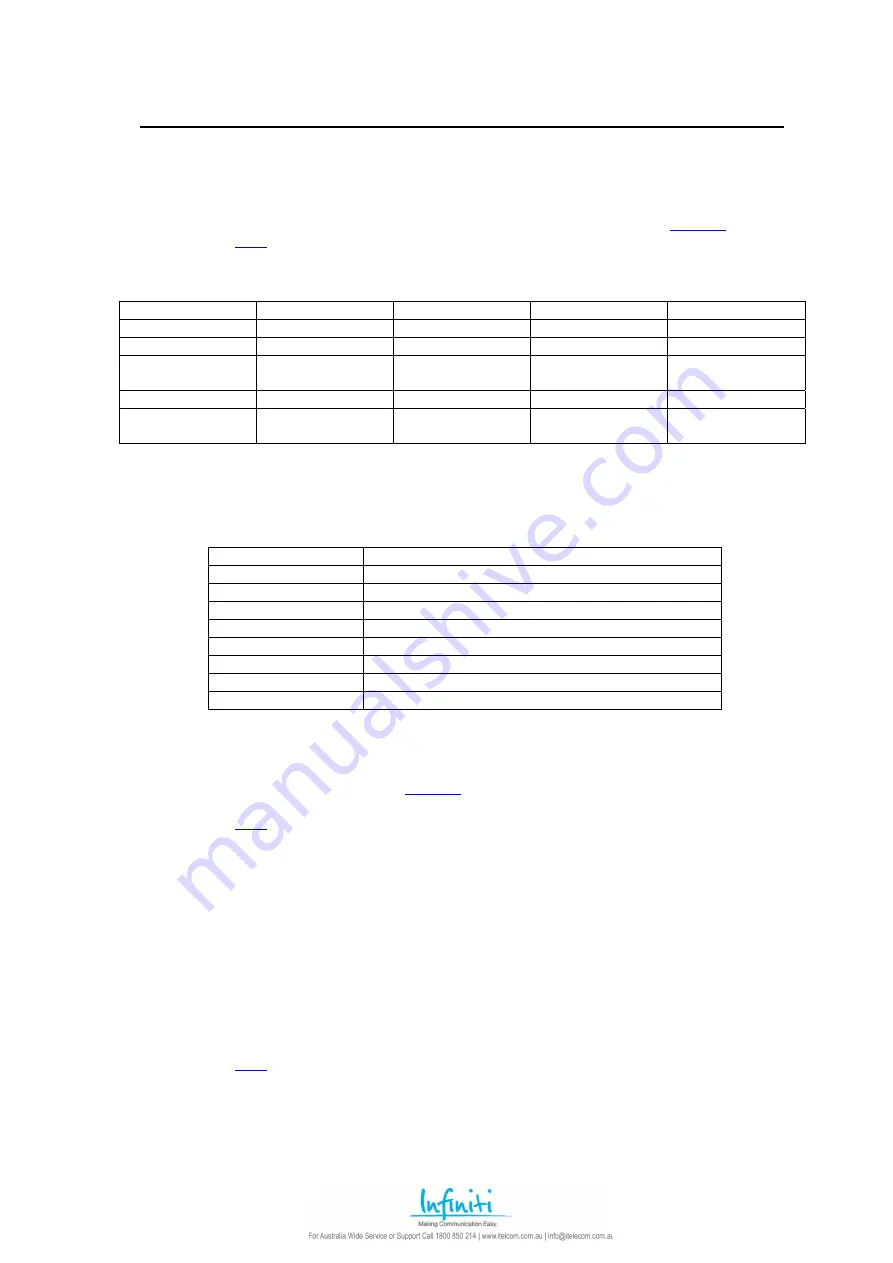
Revised by R. Robinson
Issue AV1.13 8 June 2006
50
Zone 502
Port. No.
(Port. No = System port number for the station)
Default value =
See individual Items for default values
Range =
N/A
Item 01: Ext. No
The station number can be changed here.
Default numbering:- The default station numbers start from 11 and continue in numerical order.
Any valid station number can be associated with the port number. Number length is set in
Related Zones.
The following instructions show how to name an extension instead of the extension number.
Pressing DSS5 will change the input to letters instead of numbers. The appropriate letter can be selected by
using the dial pad. The letters are allocated as shown:
A = PRESS 2
B = PRESS 2,2
C = PRESS 2,2,2
D = PRESS 3
E = PRESS 3,3
F = PRESS 3,3,3
G = PRESS 4
H = PRESS 4,4
I = PRESS 4,4,4
J = 5
K = PRESS 5,5
L = PRESS 5,5,5
M = PRESS 6
N = PRESS 6,6
O = PRESS 6,6,6
P = PRESS 7
Q = PRESS 1 OR
7,7
R = PRESS 7,7,7
S = PRESS 7,7,7,7
T = PRESS 8
U = PRESS 8,8
V = PRESS 8,8,8
W = PRESS 9
X = PRESS 9,9
Y = PRESS 9,9,9
Z = PRESS 11 OR
9,9,9,9
DSS3
moves the cursor one place to the left and
DSS4
moves the cursor one place to the right.
Item 02:KP Equipment What type of equipment is installed as the extension.
This allocates the type of equipment in use by the extension as per the chart below.
Equipment Number
Equipment Function
0
No Equipment connected to the port
1
Key Telephone without LCD and Handsfree
2
Key Telephone with LCD and Handsfree
3
Single Line Telephone (SLT)
4
Voice Service Channel
5
DSS64 Console (AV24, 38 & 256 only)
6 OHCA
7 Voice
Related Zones.
None
Item 03:DSS Key GP
** AV256 ONLY **
Which of the 8 DSS key group will be used by the DSS64 Console.
The DSS button function allocation is done in
. The particular group to be used by the console is
allocated here.
Related Zones.
Item 04:Reserved
No Function.
Item 05:Reserved
No Function.
Item 06:Reserved
No Function.
Item 07:Called Res
Intercom call miscellaneous restrictions.
0 = Can receive intercom calls from other stations
1 = Cannot be called via intercom. Can still receive a transferred call manually or automatically from hold.
2 = Cannot use Do Not Disturb
3 = Combination of 1 and 2
7 = Turns off all audible Off-Hook signalling, but only for the extension being programmed
Related Zones.