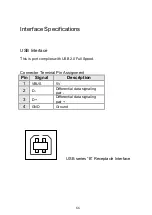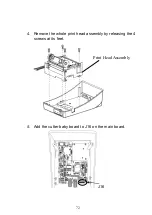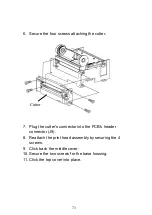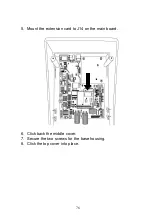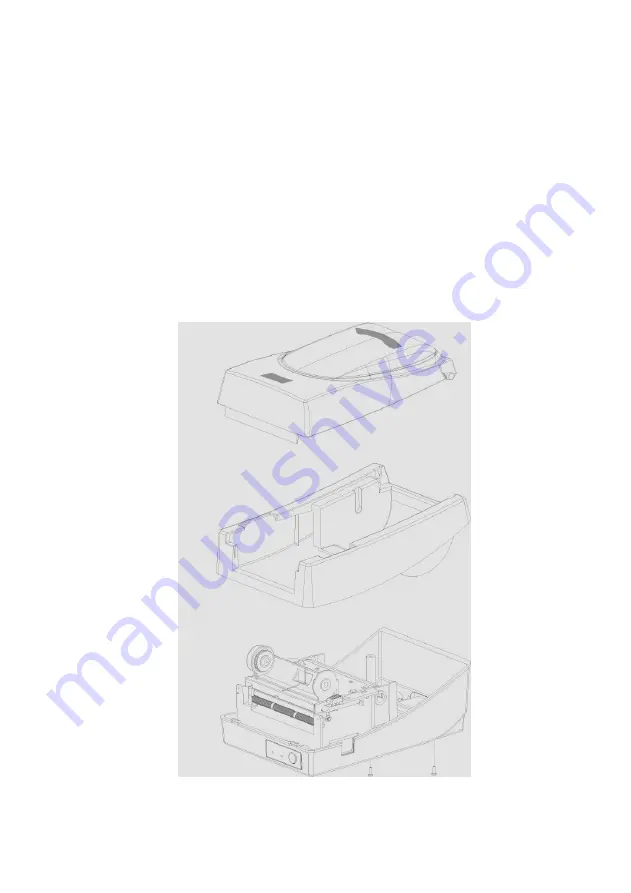
74
Appendix II - Installing the Extension Card
Extension Card designated for all optional extension modules.
For example, RTC card and Add-on card.
Install the extension card into the printer as follows:
1. Turn off the printer power.
2. Remove the top cover.
3. Release the two screws at the bottom of the base housing.
Summary of Contents for OS-214 plus
Page 9: ...8 OS 214plus ...
Page 11: ...10 Media Hanger Ribbon Pick up Holder Release Levers Ribbon module not included with OS 2140D ...
Page 12: ...11 Power Switch Ribbon Supply Holder Thermal Print head Platen Roller ...
Page 16: ...15 Media Compartment Release Lever Print Head Module Release Lever Ribbon Supply Holder ...
Page 76: ...75 4 Remove the middle cover Slot for Extension card ...