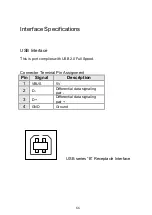53
TPH Cleaning Interval:
It’s strongly recommended to regularly clean print heads at
least when changing every one ribbon roll (in thermal transfer
printing mode), or every one label roll (in direct thermal printing
mode). In addition, if printers are operated under critical
applications and environments, or it’s found print quality is
degraded, please clean print heads more frequently.
TPH Cleaning Material:
Surface of print head’s heating element is very fragile. To
prevent from any possible damage, please use soft cloth or
cotton buds with “Ethanol” or “industry alcohol” to clean print
head surface.
It’s strongly recommended to wear hand gloves during cleaning
progress.
Do not touch print head surface by bare hands or with any hard
equipment. Water or spit should be kept away in case of
corrosion on heating elements.
TPH Cleaning Direction:
When cleaning print head, please always wipe in One-Way
Direction - from Left to Right only, or, from Right to Left only, to
clean “Heating Line” of print head gently without excessive
stress.
Do not wipe back and forth, to avoid dust, dirt, or ribbon residue
on cleaning cotton would be attached onto print head again.
(Please refer to below picture)
Summary of Contents for OS-214 plus
Page 9: ...8 OS 214plus ...
Page 11: ...10 Media Hanger Ribbon Pick up Holder Release Levers Ribbon module not included with OS 2140D ...
Page 12: ...11 Power Switch Ribbon Supply Holder Thermal Print head Platen Roller ...
Page 16: ...15 Media Compartment Release Lever Print Head Module Release Lever Ribbon Supply Holder ...
Page 76: ...75 4 Remove the middle cover Slot for Extension card ...