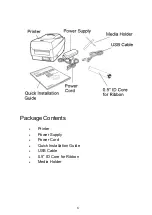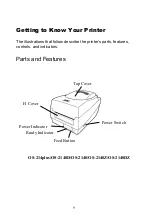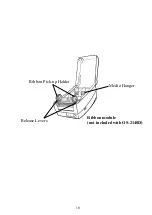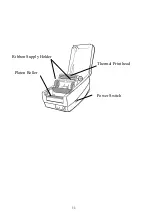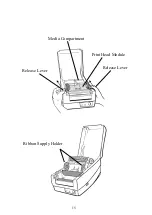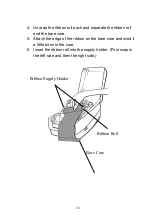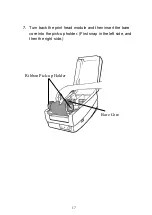III
Table of Contents
Safety ........................................................................................ II
Getting Started .................................................................. 5
Unpacking .................................................................................. 5
Package Contents ................................................................... 6
Connecting the Power Supply.................................................... 7
Getting to Know Your Printer ........................................... 9
Parts and Features ...................................................................... 9
Controls and Indicators ............................................................ 12
Loading Ribbon and Media ............................................ 14
Loading Ribbon ....................................................................... 14
Loading Media ......................................................................... 19
Standard Mode ..................................................................... 19
Cutter Mode ......................................................................... 24
Calibration and Configuration ........................................ 26
Performing Calibration and Configuration .............................. 26
Sensor Detection ...................................................................... 27
Detection Area of the Reflective Sensor .............................. 27
Resetting Printer to Factory Defaults....................................... 28
Computer Connections................................................... 30
USB Interface Requirements ................................................... 30
Serial (RS-232) Interface Requirements .................................. 31
Serial Cabling Requirements ................................................... 32
Parallel Interface Requirements ............................................... 33
Communicating with the Printer .................................... 34
Installing a Plug and Play printer driver (for USB only) ......... 34
Installing the Printer Driver ..................................................... 41
Troubleshooting .............................................................. 47
LED Diagnosis ......................................................................... 47
Miscellaneous .......................................................................... 50
Summary of Contents for OS-214 plus
Page 9: ...8 OS 214plus ...
Page 11: ...10 Media Hanger Ribbon Pick up Holder Release Levers Ribbon module not included with OS 2140D ...
Page 12: ...11 Power Switch Ribbon Supply Holder Thermal Print head Platen Roller ...
Page 16: ...15 Media Compartment Release Lever Print Head Module Release Lever Ribbon Supply Holder ...
Page 76: ...75 4 Remove the middle cover Slot for Extension card ...