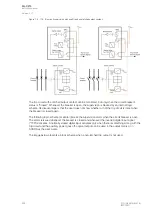NO
NOTE!
TE!
BI1, HSO1 and HSO2 are not visible in the
Binary inputs and Binary outputs menus
(
Control
→
Device I/O), they can only be programmed in the arc matrix menu
(
Protection
→
Arc protection
→
I/O
→
Direct output control and HSO control).
8.8 RTD input module (optional)
Figure. 8.8 - 189. RTD input module connectors.
The RTD input module is an add-on module with eight (8) RTD input channels. Each input supports
2-wire, 3-wire and 4-wire RTD sensors. The sensor type can be selected with software for two groups,
four channels each. The card supports Pt100 and Pt1000 sensors
A
AQ
Q-C215
-C215
Instruction manual
Version: 2.07
308
© Arcteq Relays Ltd
IM00040