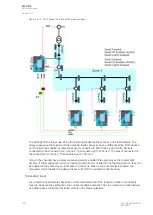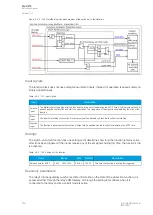Figure. 5.5.2 - 138. Example sequences of group changing (control with pulse only, or with both pulses and static signals).
Settings and signals
The settings of the setting group control function include the active setting group selection, the forced
setting group selection, the enabling (or disabling) of the forced change, the selection of the number of
active setting groups in the application, as well as the selection of the setting group changed remotely.
If the setting group is forced to change, the corresponding setting group must be enabled and the
force change must be enabled. Then, the setting group can be set from communications or from HMI
to any available group. If the setting group control is applied with static signals right after the "Force
SG" parameter is released, the application takes control of the setting group selection.
Table. 5.5.2 - 147. Settings of the setting group selection function.
Name
Range Step Default
Description
Active setting
group
SG1
Displays which setting group is active.
Force setting
group
0: None
1: SG1
2: SG2
3: SG3
4: SG4
5: SG5
6: SG6
7: SG7
8: SG8
-
0: None
The selection of the overriding setting group. After "Force SG change" is
enabled, any of the configured setting groups in the relay can be overriden.
This control is always based on the pulse operating mode. It also requires that
the selected setting group is specifically controlled to ON after "Force SG" is
disabled. If there are no other controls, the last set setting group remains
active.
Force setting
group change
0:
Disabled
1:
Enabled
-
0:
Disabled
The selection of whether the setting group forcing is enabled or disabled. This
setting has to be active before the setting group can be changed remotely or
from a local HMI. This parameter overrides the local control of the setting
groups and it remains on until the user disables it.
Used setting
groups
0: SG1
1:
SG1...2
2:
SG1...3
3:
SG1...4
4:
SG1...5
5:
SG1...6
6:
SG1...7
7:
SG1...8
-
0: SG1
The selection of the activated setting groups in the application. Newly-enabled
setting groups use default parameter values.
A
AQ
Q-C215
-C215
Instruction manual
Version: 2.07
© Arcteq Relays Ltd
IM00040
201