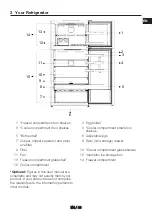EN / 48
perature indicator and figures such as
1,2,3... will be displayed on the cooler com-
partment temperature indicator. These fig-
ures provide information to the authorized
service on the error that has occurred.
Exclamation mark may be displayed for a
while when you load warm food to the
freezer compartment or keep the door open
for a long period of time. This is not a fault,
this warning will be removed when the food
is cooled down or when any key is pressed.
2. Energy Saving (Display Off) Indicator
Energy saving function is enabled automatic-
ally and the energy saving symbol is dis-
played when the door of the product is not
opened or closed for some period of time.
When the energy saving function is active, all
symbols on the screen other than the energy
saving symbol will be turned off. When the
energy saving function is active, if you press
any key or open the door, the energy saving
function will be deactivated and the symbols
on the screen will return to normal. The en-
ergy saving function is a function activated
ex-factory and cannot be cancelled.
3. *Wireless Key
When the key is pressed for a long period (3
seconds), the wireless connection symbol on
the display/screen flashes slowly (at 0.5
second intervals). The home network is ini-
tialized on the product this way.
After achieving wireless connection with the
product, wireless connection symbol illumin-
ates continuously.
When the initial connection is established,
you may activate/deactivate the connection
with a short press on this key. The wireless
connection symbol will flash quickly (at 0.2
second intervals) until the connection is es-
tablished. When the connection is active, the
wireless network symbol will illuminate con-
tinuously.
If the connection cannot be established for a
long period, check your connection settings
and refer to the “Troubleshooting” section
provided in the user manual.
HomeWhiz application will be used for wire-
less connection. The installation steps are
described on the application during installa-
tion.
You may access the application by reading
the QR code available on the HomeWhiz la-
bel on the product. Application is offered
through App Store for IOS devices, and
through Play Store for Android devices.
Visit https://www.homewhiz.com/ address
for detailed information.
4. The Freezer Compartment Temperat-
ure Setting Key
Temperature setting is made for freezer
compartment. Pressing this key will enable
the freezer compartment temperature to be
set at -18,-19,-20,-21,-22,-23,-24 Celsius.
5. Cooler Compartment Temperature
Setting Key
Allows setting of temperature for cooler
compartment. When this key is pressed on,
the cooler compartment temperature is set
to 8,7,6,5,4,3,2 and 1 Celsius values
6. *Support Service Key
Press this key for 3 seconds to activate/de-
activate the support service. Detailed inform-
ation on the support service is provided in
the “Support Service Feature” section.
7. *Deodoriser Module Key
Press on this key for 3 seconds to activate/
deactivate the anti-odour feature. While the
anti-odour feature is active, the LED on the
respective key is illuminated. When the fea-
ture is active, the deodoriser module will be
operated periodically.
8. Quick Freezing Key
When the quick freezing key is pressed the
quick freezing symbol shall be illuminated
and the quick freezing function shall be ac-
tivated. Freezer compartment temperature is
set to -27 Celsius. Press the key again to
cancel function. The quick freezing function
will be automatically cancelled after 48
Summary of Contents for 570475EB
Page 28: ...TR 28 Hizmet Talebinin De erlendirilmesi...
Page 30: ......
Page 31: ......
Page 59: ......
Page 60: ......