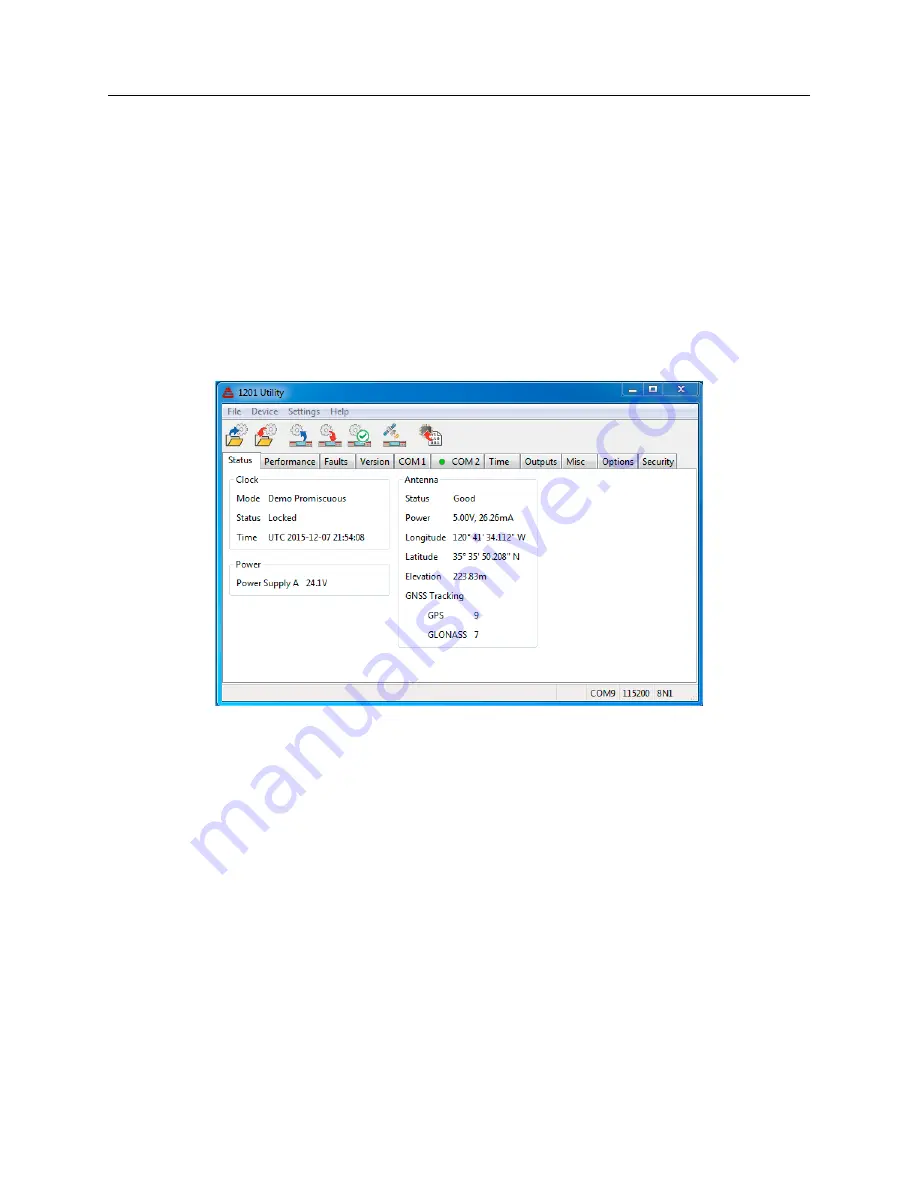
38
1201 Utility Software
7.2.3
How the Utility Software Works
The Utility allows you to read, write (configure) and verify operation on the Model 1201B/C. It also
allows you to upload new firmware to the 1201B/C and save clock configuration files for upload
to another clock. While it is idle, it releases the serial port on your computer for use by other
programs. For computers without serial ports, you will need to use a USB to serial converter.
The Model 1201B/C doesn’t have to be locked to the GNSS during configuration. Date, time
and position data, however, will not be accurate. To communicate with the Model 1201B/C, and
configure it, requires some level of security. The 1201B/C has six levels of security so that you can
protect it from unwanted intrusion. For this reason the first topic in this chapter covers 1201B/C
security.
Figure 7.1: Utility Software, Opening Window
Setup Tip
In this chapter, you may want to start with the Model 1201B/C security set to Level 0 or 1. Doing
so allows you to review the communication settings for COM1 and COM2 from the front panel. If
not, you would be guessing at the settings until you made a connection. Once the communication
settings are known, you can connect with the clock and configure everything, including security.
Summary of Contents for 1201B
Page 4: ...iv ...
Page 153: ...B 7 Four Fiber Optic Outputs 135 Figure B 4 Jumper Locations ...






























