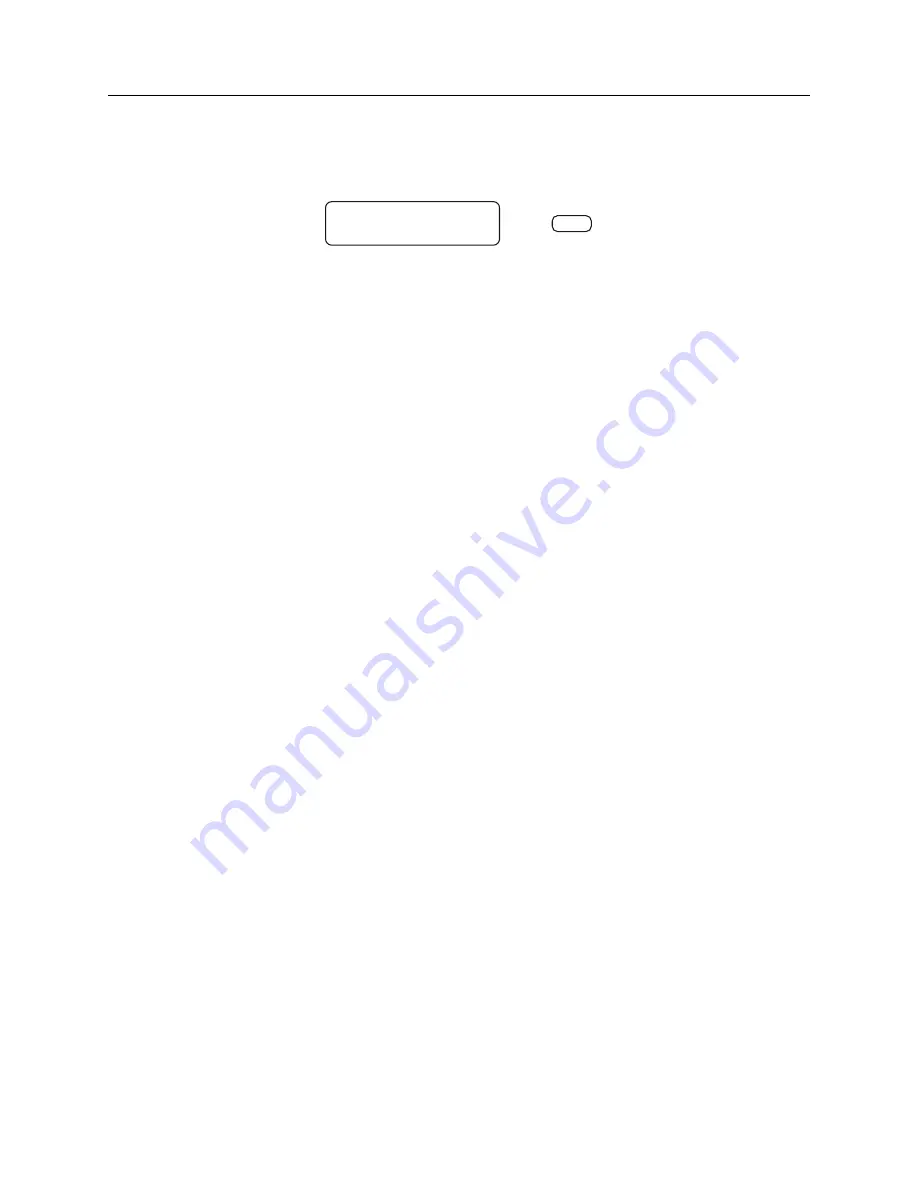
58
Front Panel Menu System
The figure below illustrates two elements of the setup menu flow chart: a larger rounded
rectangle and a small oval. The larger rounded rectangles represent messages within the clock
LCD display, and the small oval symbol represents the individual keys of the eight-button keypad.
KEY
DISPLAY MENU
8.1.7
Numeric Data Entry Mode
Numeric data entry mode is activated anytime you enter a menu that requires a change in numerical
value. When in this mode, press UP or DOWN to change the numerical value of the digit. Next,
press SETUP or ENTER to move the cursor to the left or right. Keep moving along in this manner
changing all the required digits to complete the whole number. Press ENTER at the end to move
the cursor to the right, and finally to store the number.






























