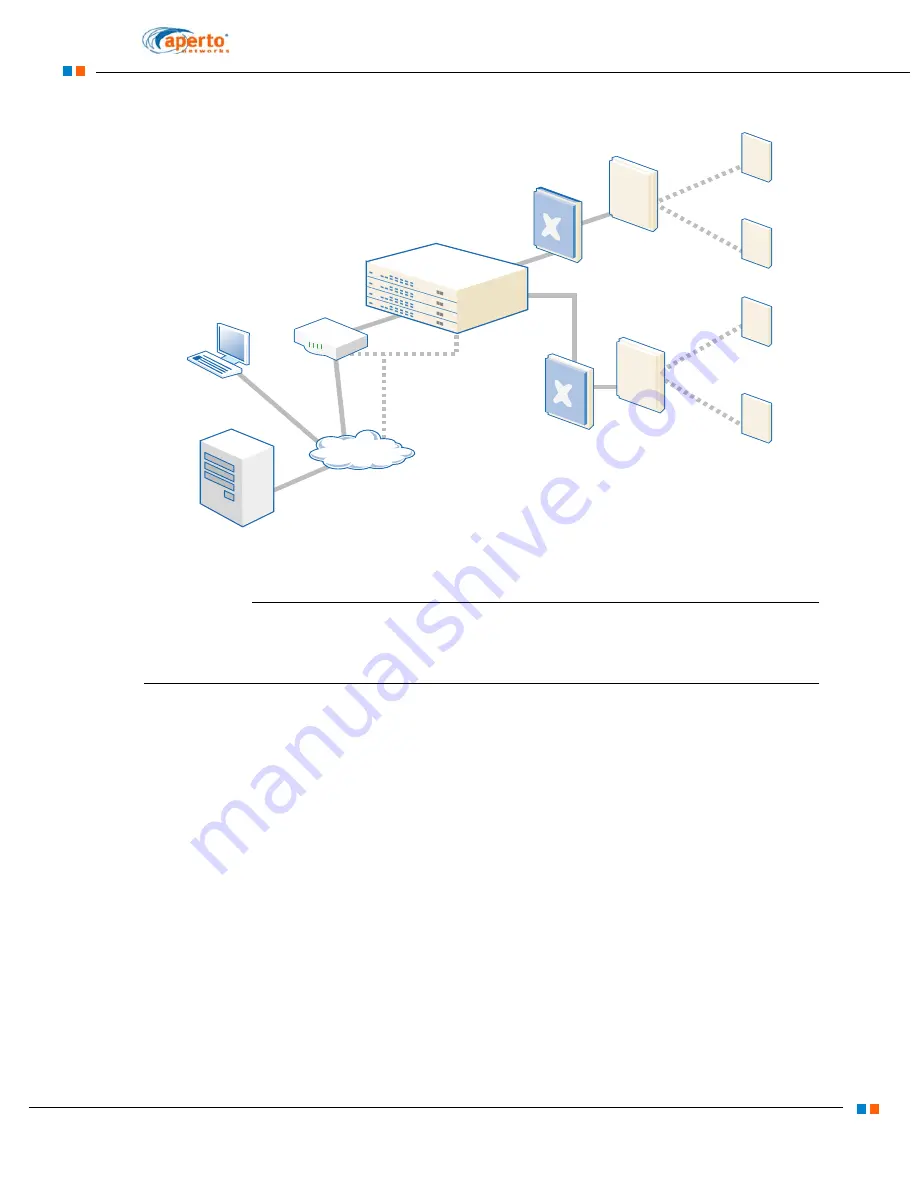
1–5
PacketMax 5000 Installation and Operation Manual, 10007678 Rev J
Chapter 1. Overview Of Base Station
Figure 1-2
PacketMax System network
1.2 Bridge Mode and VLAN Mode of Base Station
1.2.1 Bridge Mode
Following are the specifications of Bridge Mode:
The Management Port is part of the Bridge.
The 10/100 Base-T Management port can be used for data or management
traffic.
The gigabit-ethernet is backhaul port, meant for sending and receiving data
traffic and can also be used to pass IN-BAND management traffic. Only one of
these Backhaul ports will be part of the Bridge and is user configurable.
In Bridge mode, consider the pointers listed as below:
Do not connect both the Management and the Backhaul port to the network.
Connecting these ports will cause a loop, as both the ports are part of the
Bridge.
CPE01
10.226.0.101
CPE02
10.226.0.102
CPE03
10.226.0.103
CPE04
10.226.0.104
EMS BE Server
Database Server
DHCP Server
10.226.0.3
EMS Client
10.226.0.10
Router/Switch/Hub
10.226.0.1
MSC
10.220.0.1
Management
MSC 10.226.0.5
Backhaul
PacketMax
5000 Base
Station
Sector A
Sector B
Base
Station
Radio
Antenna
Base
Station
Radio
Summary of Contents for PacketMAX 5000
Page 10: ...Preface Preface vi PacketMax 5000 Installation and Operation Manual 10007678 Rev J ...
Page 14: ...Table Of Content TOC 4 PacketMax 5000 Installation and Operation Manual 10007678 Rev J ...
Page 146: ...E 4 PacketMax 5000 Installation and Operation Manual 10007678 Rev J Chapter E Certifications ...
Page 150: ...F 4 PacketMax 5000 Installation and Operation Manual 10007678 Rev J Chapter F Troubleshooting ...
















































