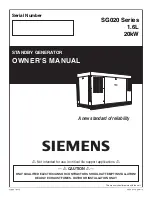Portable Test Equipment
User’s Guide
www.appliedp.com
PTE-UGFW56a-EN
67
5.8.3 Database of Snapshots
Database contains load point values saved for actual meter in Vector Diagram, Harmonics or Curve
pages.
Database of Load Values
* P75
1
Meter Identification
serial number
type of meter
2
Table of Load Points
No.
......... load point number
Imax
....... maximal current value
Umax
..... maximal voltage value
3
Table of Parameters
of selected load point
Name
..... name of parameter
Value
..... value of parameter
4
Functions
- presentation of functions of keys
F1
-
F5
Control keys:
F1
........................ Make new load point saving
F2
........................ Print selected item only
F3
........................ Print test report of selected meter to portable printer *
F4
........................ Delete selected item (load point)
F5
........................ Switch to next database screen
▼▲
...................... Navigation on screen or in table
PgDn, PgUp
......... Page selection within table
OK
....................... Confirmation of selected item
ESC
...................... Exit screen or close browsing table
* Portable printer can be used as optional accessory, eventually data can be sent to any capable
serial link bus, e.g. serial connection of a PC.
1
3
2
4