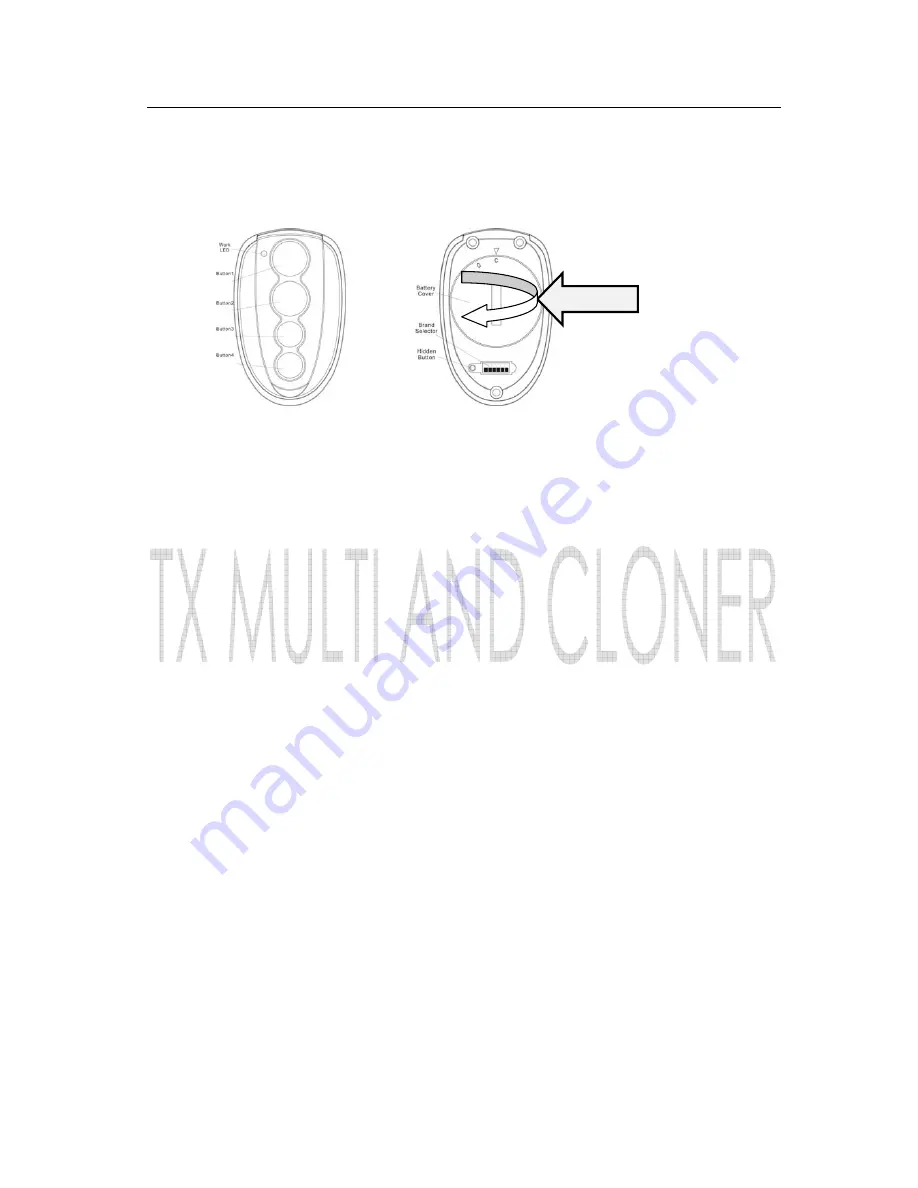
remote control
MANUAL
MODEL TXMULTI
English – Programming Instructions
1. Locate the selector switch in the back of the remote. Use a paper clip or
small object to pry up the rubber cover to expose the selector switch.
2. Set your selector switch for the desired manufacture. See Chart Below
3. The remote is ready to be used, please refer to your receiver’s user manual.
Note: To programming BFT, MUTANCODE and ERREKA- Hidden button (beside
the switches) will be necessary.
Español – Instrucciones de programación.
1. Localice los DIP switches en la parte trasera del mando. Use un clip o un
objeto pequeño para retirar la goma protectora que da acceso a los DIP
switches.
2. Seleccione la combinación correspondiente de DIP switches de acuerdo
a la marca deseada. Véase la tabla a continuación.
3. El mando está listo para usarse. Por favor, diríjase al manual de usuario de
su receptor.
Nota: Para BFT, MUTANCODE y ERREKA, será necesaria la utilización del Botón
semilla (junto a los DIPS).
Batt.
Open



