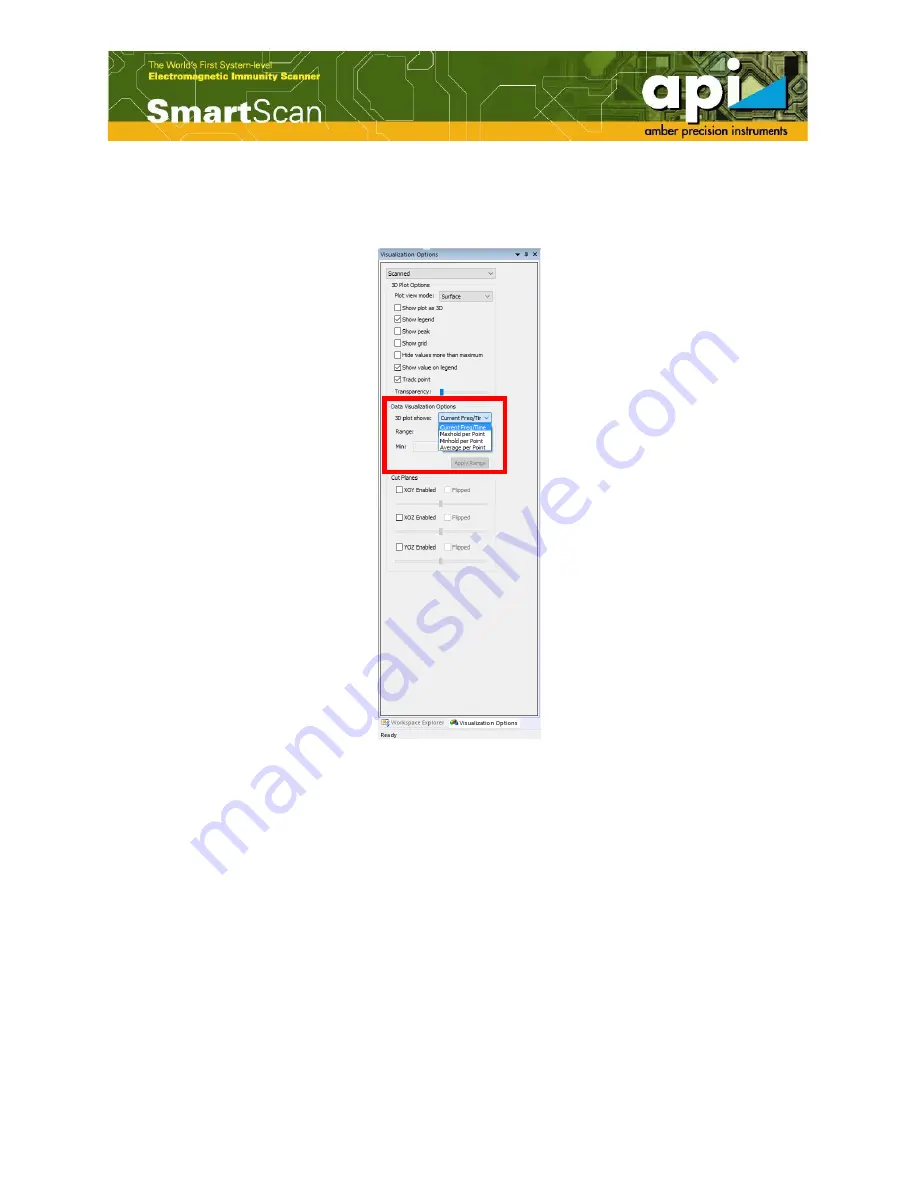
55
The user can choose to display the maximum values found at each point (maxhold) or minimum
values found at each point (minhold) or the averages of each point, through the "3D plot shows"
drop down menu.
Figure 94: Data visualization options.
"Current Freq/Time" displays the color map for selected frequency. Color map changes as the
user changes the frequency scroll cursor.
"Maxhold per Point" displays a color map that contains the maximum amplitude of each scanned
point regardless of frequencies. This color map does not change as the user changes the
frequency cursor.
"Minhold per Point" displays a color map that contains the minimum amplitude of each scanned
point regardless of frequencies. This color map does not change as the user changes the
frequency cursor.
"Average per Point" displays a color map with the average amplitude of each scanned point
across all frequencies. This color map does not change as the user changes the frequency cursor.















































