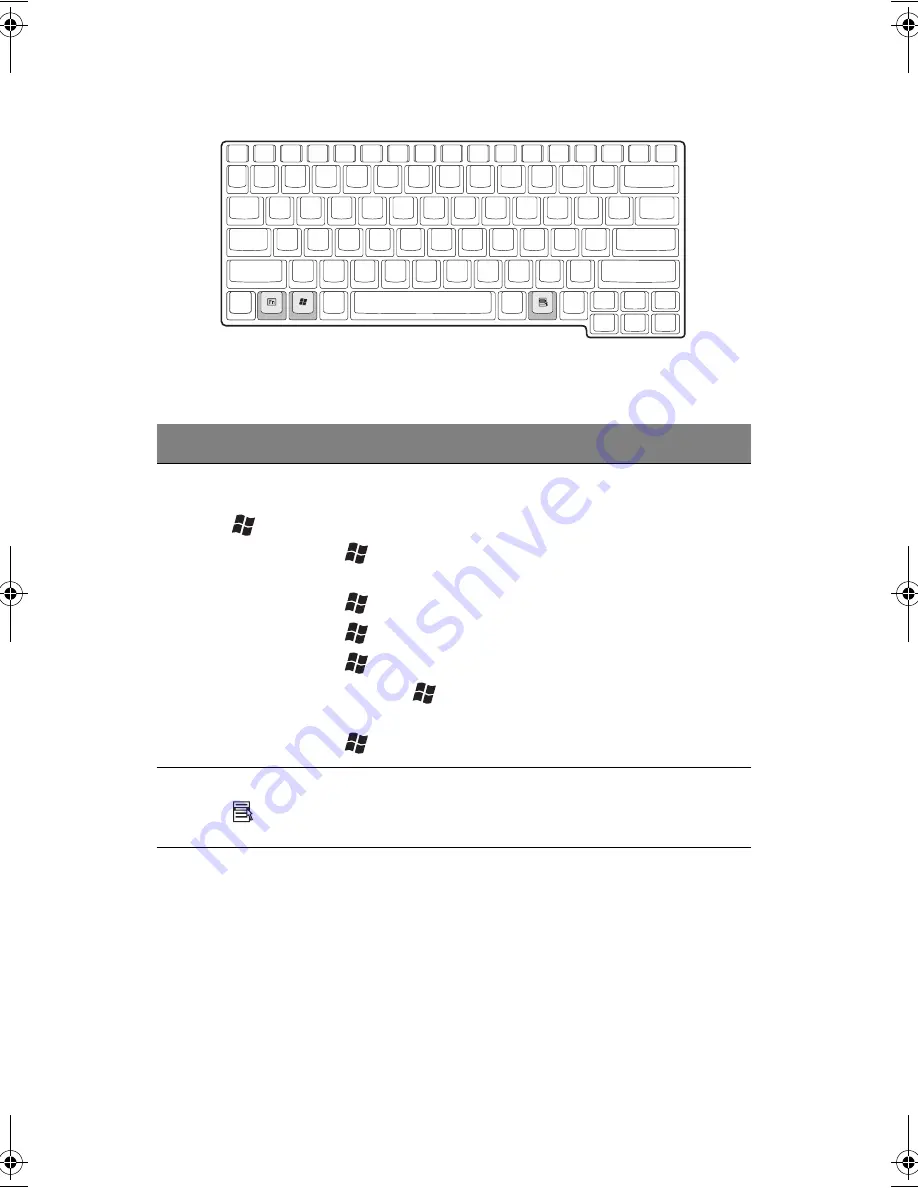
1 Informazioni preliminari sul computer
144
Tasti di Windows
La tastiera è provvista di due tasti in grado di svolgere le funzioni specifiche di
Windows.
Tasto
Descrizione
Tasto con il logo di
Windows
Pulsante Start. Utilizzando questo tasto in combinazione con
altri, è possibile attivare delle funzioni speciali. Di seguito
sono riportati alcuni esempi.
+ Tab (attiva il pulsante successivo della barra delle
applicazioni)
+ E (esplora le risorse del computer)
+ F (ricerca un documento)
+ M (riduce tutto a icona)
+ M (annulla l'operazione di riduzione ad
icona)
+ R (Visualizza la finestra di dialogo Esegui)
Tasto applicazione
Consente di aprire il menu di scelta rapida dell'applicazione
(la stessa funzione si ottiene facendo clic col pulsante destro
del mouse).
AW40-multi-language.book Page 144 Tuesday, October 25, 2005 5:33 PM
Summary of Contents for 3000
Page 1: ...Notebook Computer User s guide ...
Page 8: ...Contents viii ...
Page 14: ...xiv ...
Page 15: ...1 Getting familiar with your computer ...
Page 24: ...1 Getting familiar with your computer 10 Expansion Upgradeable memory and hard disk ...
Page 46: ...1 Getting familiar with your computer 32 ...
Page 47: ...1 Einführung in Ihren Computer ...
Page 78: ...1 Einführung in Ihren Computer 64 ...
Page 79: ...1 Familiarisation avec votre ordinateur ...
Page 111: ...1 Cómo familiarizarse con su ordenador ...
Page 143: ...1 Informazioni preliminari sul computer ...
Page 173: ...2 Operating on battery power ...
Page 181: ...3 Peripherals and options ...
Page 198: ...3 Peripherals and options 184 ...
Page 199: ...4 Moving with your computer ...
Page 207: ...5 Software ...
Page 208: ...This chapter discusses the important system utilities bundled with your computer ...
Page 212: ...5 Software 198 ...
Page 213: ...6 Troubleshooting ...
Page 222: ...6 Troubleshooting 208 ...
Page 223: ...A Specifications ...
Page 224: ...This appendix lists the general specifications of your computer ...
Page 228: ...A Specifications 214 ...
Page 229: ...B Notices ...
Page 230: ...This appendix lists the general notices of your computer ...
Page 240: ...226 ...
















































