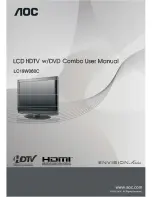13
TV Operation
2
PC INPUT1
PC
PC Connection
This TV has got Plug and Play capability. The TV sends configuration information
(EDID) to the PC using the Video
Electronics Standard Association (VESA) Display Data Channel (DDC) protocol.
- Connect the RGB output of the PC to the VGA IN jack on the set.
- Connect the PC AUDIO output of the PC to the PC AUDIO IN jack on the set.
- Turn on the PC and set.
- Select the VGA input source with INPUT button.
1. Connect the HDMI connector on the external video device to the scart connector
on the LCD TV using a scart cable.
- HDMI connector supports HDMI functions ( CVBS, RGB input / output, TV out ).
2. Press INPUT button on the remote control to select HDMI which corresponds
with your connection.
DVD or VCR
HDMI INPUT Connection
HDMI Cable