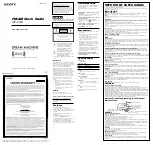Antona Corporation (818)783-4299 http://www.antona.com
6
Table 2
Clock Serial Interface Termination
For cable lengths greater than 150 feet, resister termination across the receive
pair end of the cable may be necessary. There are two jumpers within the clock
enclosure to enable a 150-ohm resister across the receiver lines to the differential
interface
. These jumpers should be installed onto both pins of the last clock in
the chain
. The jumpers are located just below the two 6-pin modular RJ-11
receptacles as shown below:
Jumper Vertically
Figure 2
Install the jumpers vertically across the 4 pins at the "JP1" site to place the 150-ohm
resister in parallel with the receive data lines. Only one clock, the last or only, in the
chain should have this option installed. Without removing the front blue plastic panel,
the user can see if these jumpers have been installed across the two jumper pins.
External connections to ANC-7020
There are three external connectors on the left-hand side panel of the display. Two of
the connectors are 6-pin RJ-11 modular phone type receptacles.
All 6 contacts are
connected in parallel on each connector
. This means that either receptacle may be
used to input the drive signal and 'loop through' another cable to chain together up to
32 clocks. The current ANC-7030 software version supports 4 clocks with dim/bright
control information being transmitted, but you can add or use the same clock address
to add up to 32 remote reading clocks without additional drive buffering. All clocks set
for a specific address will be set for the same dim/brightness.
RS422/RS485 Signals
Function
RJ-11
Pin #
Comment
Data Direction
Ground
1
Signal Ground
I/O signal ground
+Tx
2
+ transmit data
Output from clock
-Rc
3
- receive data
Input to clock
+Rc
4
+ receive data
Input to clock
-Tx
5
- transmit data
Output from clock
Ground
6
Signal Ground
I/O signal ground