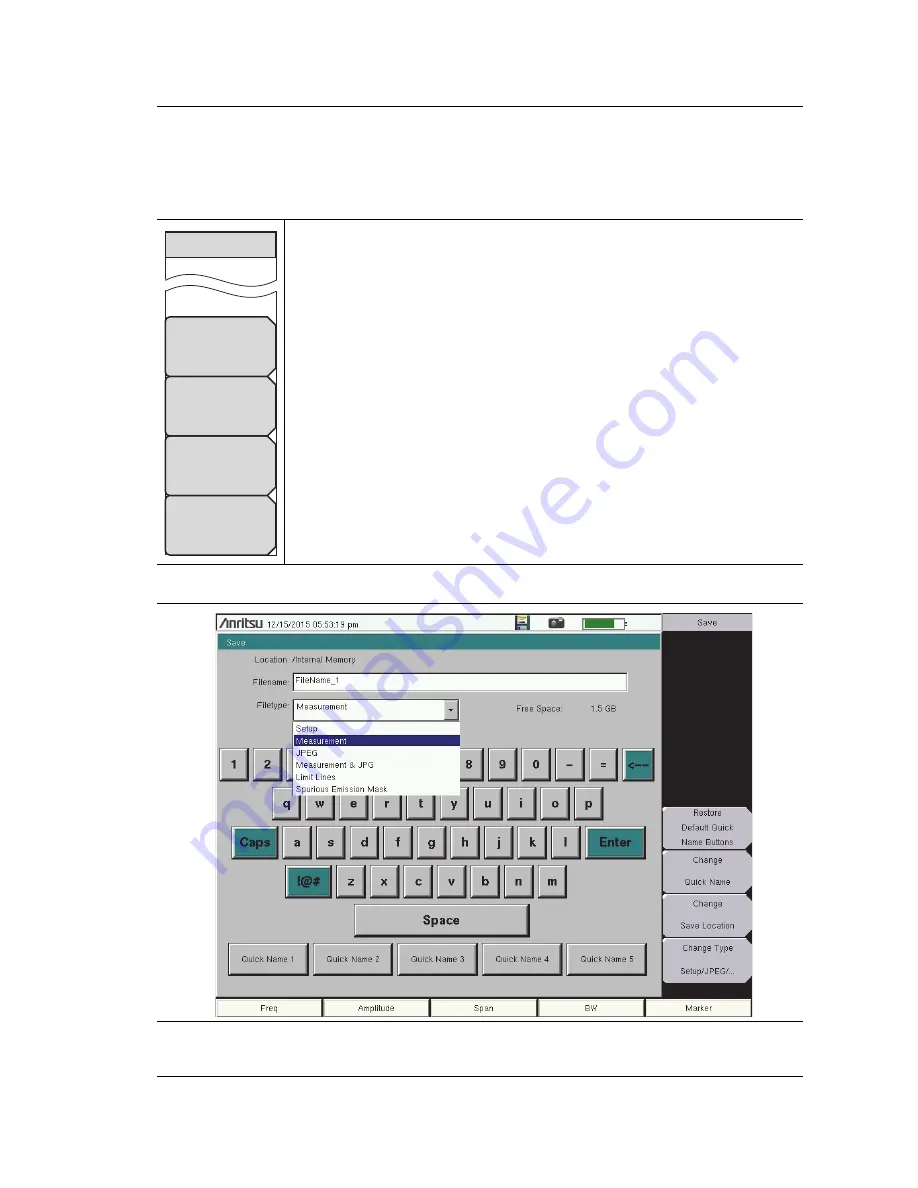
File Management
4-4 File Menu
Site Master User Guide
PN: 10580-00252 Rev. K
4-11
Save Menu
Key Sequence:
Shift
>
File
(
7
)
>
Save Measurement
Key Sequence:
Shift
>
File
(
7
)
>
Save
Restore Default Quick Name Buttons:
Press this submenu key to undo
any Quick Names previously entered and return all Quick Name buttons to
factory defaults.
Change Quick Name:
Press this key to change the Quick Names at the
bottom of the touch screen keyboard (see
). Select the Quick
Name to edit, then press
Enter
. Type the new Quick Name and press
Enter
again. The new Quick Name is displayed on the button below the keyboard.
Change Save Location:
Press this submenu key to open the
, where you can set the location of the destination file for saved data.
Change Type
Setup/JPEG/...
Press this submenu key to open the Select File Type list box
and the
Figure 4-12.
Save Menu
Figure 4-13.
Save Dialog Box
Change
Save Location
Change Type
Setup/JPEG/...
Change
Quick Name
Restore
Default Quick
Name Buttons
Save
Summary of Contents for S331E
Page 2: ......
Page 36: ...2 9 Tilt Bail Stand Instrument Overview 2 22 PN 10580 00252 Rev K Site Master User Guide ...
Page 48: ...3 4 Spectrum Analyzer Quick Start Guide 3 12 PN 10580 00252 Rev K Site Master User Guide ...
Page 82: ...7 1 Overview Bias Tee Option 10 7 2 PN 10580 00252 Rev K Site Master User Guide ...
Page 100: ...A 1 Introduction Measurement Guides A 2 PN 10580 00252 Rev K Site Master User Guide ...
Page 124: ...Index 4 PN 10580 00252 Rev K Site Master User Guide ...
Page 125: ......






























