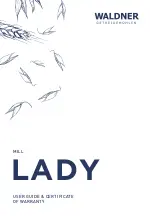Page 8 of 12
5.3 Interior Light
You can turn the interior light ON or OFF by pressing the button once.
The light will be turned off automatically after approximately 10 minutes.
Push the button again and the light will turn back on.
•
Your Wine Cooler has been equipped with an "automatic' control panel lock, that will
activate 20 seconds after the last time a button has been touched.
Push the button for 2 seconds to unlock the control panel. You will hear a "BEEP"
sound to alert you that the control is now active.
•
You can set the temperature as you desire by pushing the or button on the
control panel.
•
The temperature that you desire to set will increase 1°C / 1°F if you push the button
once, and the temperature will decrease 1°C / 1°F if you push the button once.
Refer to the table in the “Temperature Guide” section for the recommended temperatures
for different wines.
NOTE
: When you use the wine cooler for the first time, or restart the wine cooler after
having been shut off for a long time, there could be a few degrees variance between the
temperature you select and the one indicated on the LED readout. This is normal and it is
due to the length of the activation time.
Once the wine cooler is running for a few hours everything will revert back to normal.
5.4 Storage Capacity
NOTE
: You can place 18 standard bottles in this wine cooler.
Many bottles may differ in size and dimensions. As such the actual number of bottles you may be
able to store may vary.
Bottle capacities are approximate maximums when storing traditional Bordeaux 750ml bottles and
include bulk storage.
PLEASE NOTE THAT THIS APPLIANCE IS A WINE COOLER
ONLY AND MUST NOT BE USED AS A REFRIGERATOR TO
STORE FOOD.