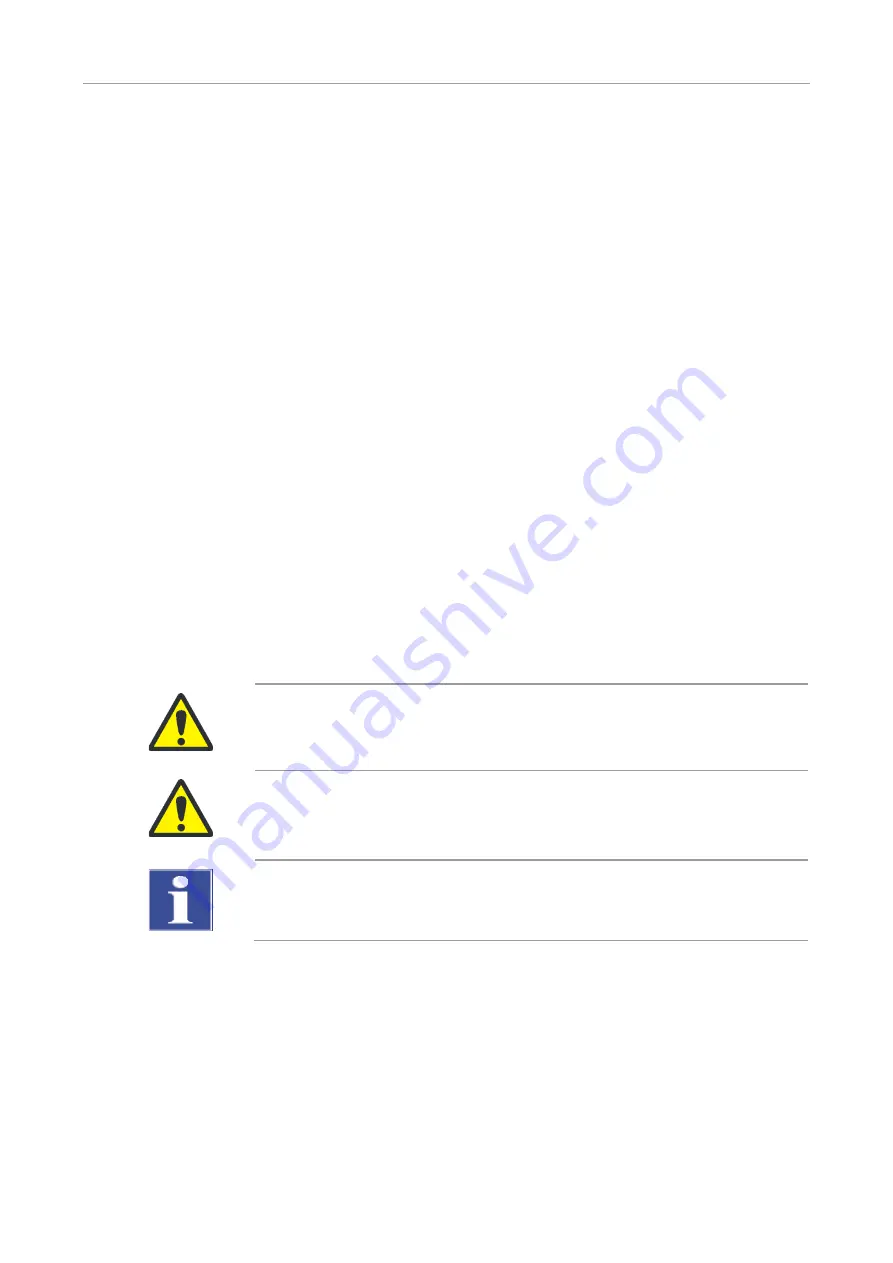
Basic information
Biometra TOne
4
Version 01.21
1
Basic information
1.1
Notes on this Setup Instruction
As an excerpt from the detailed device instructions, these setup instructions contain the
first steps of installation and the safety instructions to be observed. For all further steps,
please apply the detailed operating instruction, which is supplied in electronic form on a
USB stick. Alternatively, you can also find the operating instruction on the Analytik Jena
homepage in the download area of the corresponding device.
Biometra TOne is intended for operation by qualified specialist personnel observing the
device operating manual for the Biometra TOne software.
The operating manual contains information about the design and operation of Biometra
TOne and provides personnel familiar with PCR technology with the necessary know-
how for the safe handling of the device and its components. The operating manual fur-
ther includes notes on the maintenance and servicing of the device and potential causes
and remedies of any faults.
This instruction manual applies to all Biometra TOne devices from software version ME
1.70
–
RE 1.46.
Safety instructions
are indicated by pictographs and signal words. The type and source
of the hazard are stated together with notes on preventing the hazard.
The operating manual uses the following symbols and signal words to indicate hazards
or instructions. Safety instructions are always placed before an action.
WARNING
Indicates a potentially hazardous situation which might cause fatal or very serious inju-
ries (deformities).
CAUTION
Indicates a potentially hazardous situation which might cause light or minor injuries.
NOTE
Provides information on potential material or environmental damage.
1.2
Intended use
The Biometra TOne is an end-point thermal cycler. It is designed to amplify nucleic acids
by repeated cycles of heating and cooling using DNA polymerases in a PCR reaction.
The thermal cycler is developed for Research Use Only (RUO).
The TOne combines modern design with user-friendly software. The user interface con-
sists of a touchscreen with a graphical or spreadsheet display that shows the time, the
status and the temperature program for each run. Using the touchscreen keyboard,
Conventions
Symbols and signal words































