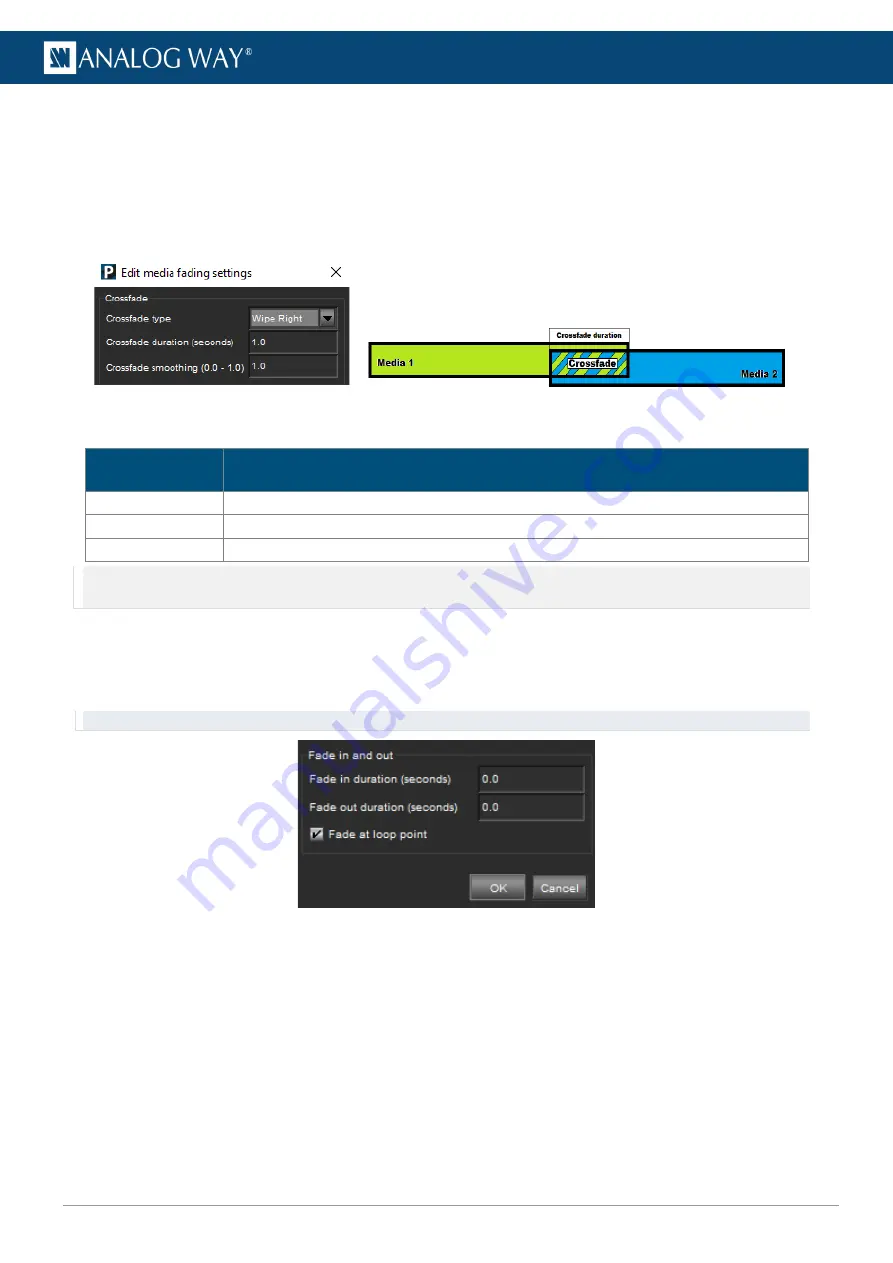
42
www.analogway.com
USER MANUAL
6.8.2
Media Crossfade
During a Crossfade, the Media Server starts to play the next media at the same time as the end of the current
one for a smooth crossfade.
To define the default crossfade setting for one media, click the dropdown in the
Crossfade
column and select
a Crossfade style or right-click a media and select
Edit media fading settings
.
Fig. 32 -
Media Crossfade settings
Crossfade setting Description
Crossfade type
Select a transition between the available Crossfades styles.
Duration
Set the crossfade duration in seconds.
Smoothing
Set the smoothness of the fade from 0 to 1. 0 is sharper and 1 is smoother.
Note: - If the two medias have different frame rates, the transition uses the highest frame rate.
- Audio crossfade is always linear.
6.8.3
Media Fade in / Fade out
Media can be set to fade in at the beginning of the playback and/or fade out at the end. Default values for
fade in and fade out can be set with a right-click on a media and select
Edit media fading settings.
Tip: Enable
Fade at loop point
to automatically fade when looping.
Fig. 33 -
Media Fade in/Fade out settings






























