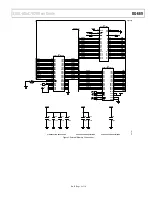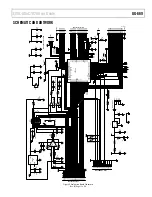EVAL-ADuC7026 User Guide
UG-669
One
Technology Way • P.O. Box 9106 • Norwood, MA 02062-9106, U.S.A. • Tel: 781.329.4700 • Fax: 781.461.3113 • www.analog.com
Rev. B | Page 1 of 16
FEATURES
Full featured evaluation system for the
2-layer PCB (4” × 5” form factor)
9 V power supply regulated to 3.3 V on board
4-pin UART header to connect to RS-232 interface cable
20-pin standard JTAG connector
Demonstration circuit
32.768 kHz watch crystal to drive the PLL clock
2.5 V external reference chip
Reset/download/IRQ0 push-buttons
Power indicator/general-purpose LEDs
Access to all ADC inputs and DAC output from external
header. All device ports are brought out to external
header pins.
Surface-mount and through-hole general-purpose
prototype area
External memory and latch footprint
QUICKSTART DEVELOPMENT SYSTEM KIT
CONTENTS
evaluation board
Serial download cable
International power supply
CD containing
evaluation software
data sheet
example code
QUICKSTART PLUS DEVELOPMENT SYSTEM KIT
CONTENTS
evaluation board
mIDAS-Link JTAG emulator
USB cable
Serial download cable
International power supply
CD containing
evaluation software
data sheet
example code
GENERAL DESCRIPTION
This user guide, which replaces AN-744, refers to revision B2
of the
MicroConverter® evaluation boards. Two
models of the development kit are available:
is the QuickStart™ Development System;
is the QuickStart Plus Development System. All references in
this user guide to the physical orientation of components on the
evaluation board are made with respect to a component-side
view of the board with the prototype area appearing at the
bottom of the board. The evaluation board is laid out to
minimize coupling between the analog and digital sections of
the board. To this end, the ground plane is split with the analog
section on the left side and a digital plane on the right side of
the board. The regulated 3.3 V power supply is routed directly
to the digital section and is filtered before being routed into the
analog section of the board.
EVALUATION BOARD
05032-
101
Figure 1. Typical Evaluation Board