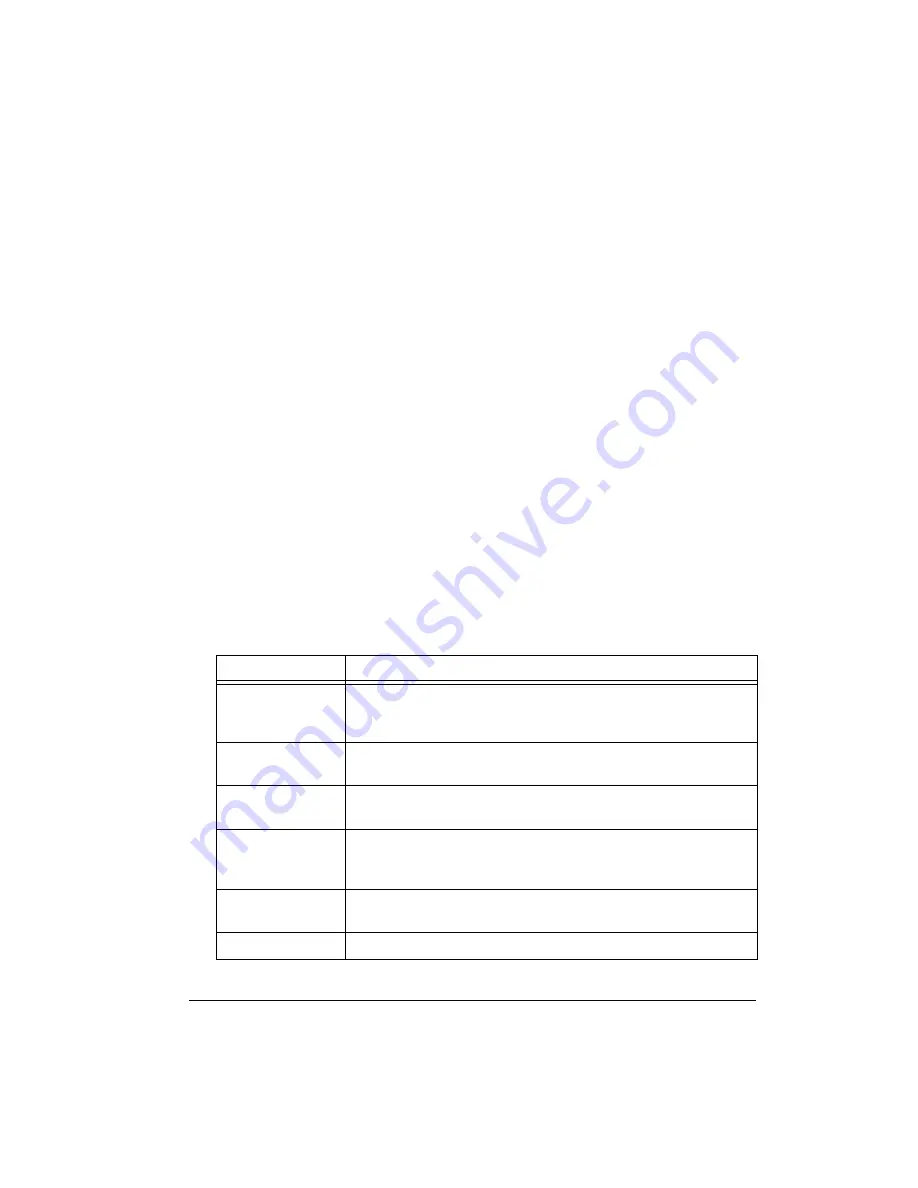
ADSP-2181 EZ-KIT Lite Evaluation System Manual
xvii
BookTitle2
Preface
If you want to have a data sheet faxed to you, the phone number for that
service is
1-800-446-6212
. Follow the prompts and a list of data sheet
code numbers will be faxed to you. Call the Literature Center first to find
out if requested data sheets are available.
Contacting DSP Publications
Please send your comments and recommendations on how to improve our
manuals and online Help. You can contact us at
.
Notation Conventions
The following table identifies and describes text conventions used in this
manual.
"
Additional conventions, which apply only to specific chapters, may
appear throughout this document.
Example
Description
Close
command
(
File
menu) or
OK
Text in
bold
style indicates the location of an item within the
Vi+ environment’s and boards’ menu system and user interface
items.
{this | that}
Alternative required items in syntax descriptions appear within curly
brackets separated by vertical bars; read the example as
this
or
that
.
[this | that]
Optional items in syntax descriptions appear within brackets and sepa-
rated by vertical bars; read the example as an optional
this
or
that
.
[this,…]
Optional item lists in syntax descriptions appear within brackets delim-
ited by commas and terminated with an ellipsis; read the example as an
optional comma-separated list of
this
.
PF9-0
Registers, connectors, pins, commands, directives, keywords, code exam-
ples, and feature names are in text with
letter gothic
font.
filename
Non-keyword placeholders appear in text with italic style format.
Summary of Contents for ADSP-2181
Page 42: ...Using EZ KIT Lite VisualDSP Interface 2 18 ADSP 2181 EZ KIT Lite Evaluation System Manual ...
Page 58: ...Designing EZ ICE Compatible Systems 3 16 ADSP 2181 EZ KIT Lite Evaluation System Manual ...
Page 60: ...A 2 ADSP 2181 EZ KIT Lite Evaluation System Manual ...
Page 64: ...B 4 ADSP 2181 EZ KIT Lite Evaluation System Manual ...
Page 70: ...INDEX I 6 ADSP 2181 EZ KIT Lite Evaluation System Manual ...















































