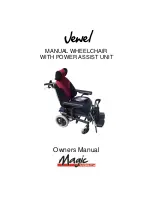4
www.myamigo.com
OPERATING THE AMIGO ESCORT
Hi/Lo Speed Adjustment Handle
Handle controls include: speed adjustment buttons, ON/OFF key switch,
battery status gauge, speed level gauge and horn button. The ON/OFF
key switch, located on the right side of the handle control cover, will turn
the power of the Amigo on or off. Turning off the Amigo will prevent drainage of
batteries and unauthorized use. Every time a button is activated on the touchpad,
you will hear a “chirp.”
Driving
To move forward, pull the right side of the accelerator control lever toward you (Figure 3). You may also move forward by pushing the
left side of the control lever away from you. By releasing the control lever, you will come to a gradual stop. To operate in reverse, pull
the left side of the hand control lever toward you or push the right side control lever away from you (Figure 4).
Stopping
The Amigo Escort will stop approximately one second after releasing the hand control lever.
1. Accelerator lever (left and right)
2. Battery status gauge
3. ON/OFF key switch
4. Rabbit button – press to increase top speed
5. Turtle button – press to decrease top speed
6. Speed gauge – indicates level of top speed
7. Horn button
8. Forward and reverse diagrams for accelerator levers
Figure 1
(Hi/Lo)
Stopped Position/Figure 2
Forward Position/Figure 3
Reverse Position/Figure 4
Location of Controls
Summary of Contents for ESCORT 7.5
Page 15: ...1 800 248 9131 15 NOTES...