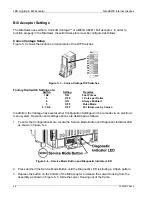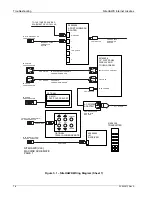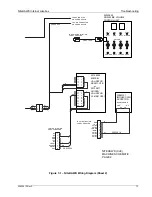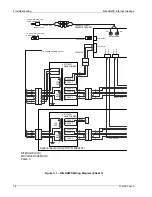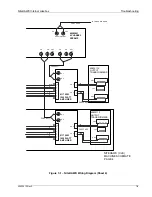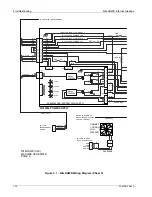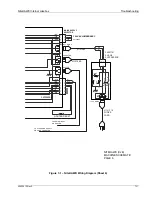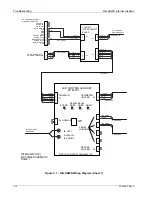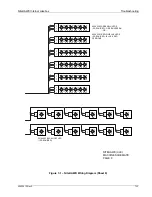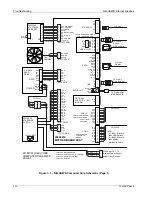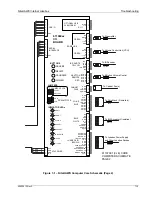NiteHAWK Internet Jukebox
Troubleshooting
22022613 Rev A
7-3
Computer Core Assembly
The Computer Core Assembly also has two Ethernet LEDs that are built into the Ethernet socket. The
yellow LED indicates a connection at 10 MB and the green LED indicates a connection at 100 MB.
The green LED should be active on the Computer Core Assembly.
Status LED
On Power Up (Power applied to the Computer Core Assembly) this LED flashes 3 times.
RS485 TX LED
Should be flashing **. Indicates when Rowelink Master Commands are sent from the Computer Core.
Appears almost continuously on (rate is more than 20 times per second).
RS485 RX LED
Should be flashing **. Indicates when COMPUTER CORE receives an RL signal from one of the
ROWELINK devices. Appears almost continuously on (rate is more than 20 times per second).
IR RECEIVER LED
Flashes when the IR RECEIVER sees an IR signal. May flash due to ambient light.
HDD Red LED
Should flash occasionally. Flashes if the hard drive is being accessed.
PWR Green LED
Should be on. Indicates if the hard drive has power applied to it.
** When the COMPUTER CORE ASSEMBLY is powered up, then it may take several minutes for the
Rowelink LEDs to start flashing.
Summary of Contents for NiteHAWK
Page 2: ......
Page 12: ...This page intentionally left blank ...
Page 26: ...This page intentionally left blank ...
Page 35: ...This page intentionally left blank ...
Page 37: ...NiteHAWK Internet Jukebox Sound System Setup 22022613 Rev A 3 11 ...
Page 41: ...NiteHAWK Internet Jukebox Sound System Setup 22022613 Rev A 3 15 ...
Page 58: ...This page intentionally left blank ...
Page 68: ...This page intentionally left blank ...
Page 73: ...This page intentionally left blank ...
Page 86: ......