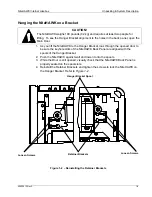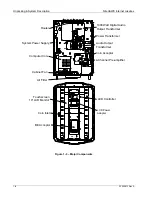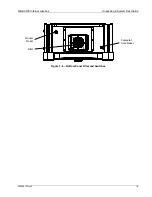Unpacking & System Description
NiteHAWK Internet Jukebox
1-6
22022613 Rev A
Major Components of the NiteHAWK
Figures 1–3 and 1–4
show the major components of the NiteHAWK Jukebox. Take a
minute to familiarize yourself with these components.
Computer Core Assembly
The Computer Core Assembly is the heart of the system and has a removable hard drive
and a single board computer. The hard drive is the only storage in the system and contains
Windows XP Embedded Operating System software, all application software, all music, and
all setup and audit data. The single board computer converts music selections stored on the
hard drive into a stereo signal for the system’s audio components. It connects to the
Internet, the SVGA touchscreen monitor, and the Rowelink modules. It also includes the
coin switch, router reset, fan circuits, bill acceptor, song reject, infrared detector and
amplifier mute.
Touchscreen 19” LCD Monitor
All machine operations are done through the touchscreen monitor. These include viewing
and making selections, displaying the selection being played, displaying pricing and credits,
viewing and changing setup and audit data, and downloading “Music On Demand”
selections.
System Power Supply
The system power supply pr9 VDC, +12 VDC, +24 VDC, and contains a relay to
switch the jukebox lights, touchscreen monitor, and Bill Acceptor ON or OFF. It has an IEC
320 power inlet, two 6A circuit breakers and two 4A fuses.
Transformer Assembly
The transformer assembly supplies power for the 4-Channel Pre-Amplifier, 1000-Watt Audio
Digital Amplifier, and the system power supply described above.
LED Controller
This module controls the LEDs that illuminate the perimeter lighting on the door and the
door graphics of the jukebox. It provides adjustments for the Brightness, Flash Rate, and
Music Sensitivity along with controls for the patterns used during standby, and separately,
the times when music is playing.
Router
This device provides the interface between the Computer Core Assembly and the
broadband modem or satellite receiver. There is a one-time configuration process to set this
device for your particular Internet Service Provider (ISP). In addition to the port required for
the Computer Core Assembly, there are three other ports provided for other devices.
Summary of Contents for NiteHAWK
Page 2: ......
Page 12: ...This page intentionally left blank ...
Page 26: ...This page intentionally left blank ...
Page 35: ...This page intentionally left blank ...
Page 37: ...NiteHAWK Internet Jukebox Sound System Setup 22022613 Rev A 3 11 ...
Page 41: ...NiteHAWK Internet Jukebox Sound System Setup 22022613 Rev A 3 15 ...
Page 58: ...This page intentionally left blank ...
Page 68: ...This page intentionally left blank ...
Page 73: ...This page intentionally left blank ...
Page 86: ......