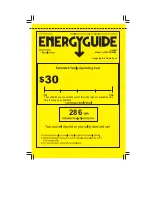Summary of Contents for HURRICHILL AP120BC1000-3
Page 39: ...AP120BC1000 3 AP120BCF1300 3 Manual 38 WIRING DIAGRAMS...
Page 40: ...AP120BC1000 3 AP120BCF1300 3 Manual 39...
Page 41: ...AP120BC1000 3 AP120BCF1300 3 Manual 40...
Page 42: ...AP120BC1000 3 AP120BCF1300 3 Manual 41...
Page 43: ...AP120BC1000 3 AP120BCF1300 3 Manual 42...
Page 44: ...AP120BC1000 3 AP120BCF1300 3 Manual 43...
Page 45: ...AP120BC1000 3 AP120BCF1300 3 Manual 44...
Page 46: ...AP120BC1000 3 AP120BCF1300 3 Manual 45...
Page 47: ...AP120BC1000 3 AP120BCF1300 3 Manual 46 COMPUTER CONNECTION...