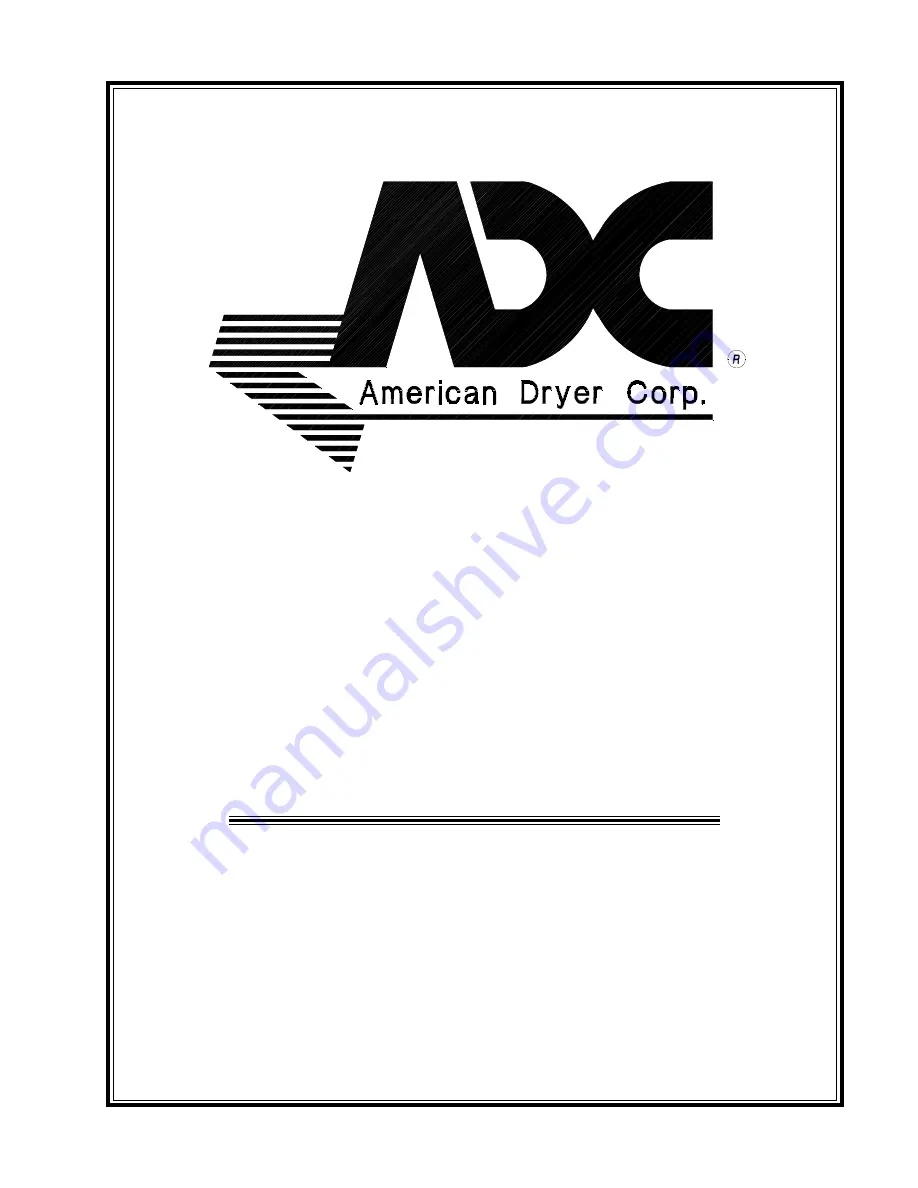
ADG-320D and ADG-330D
24 VAC Phase 5
Dual Microprocessor Controller (DMC)
Mechanical/Electrical
Service Procedures
American Dryer Corporation
88 Currant Road
Fall River, MA 02720-4781
Telephone: (508) 678-9000 / Fax: (508) 678-9447
e-mail: [email protected]
www.amdry.com
062094
ADC
Part No. 450303
















