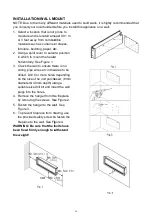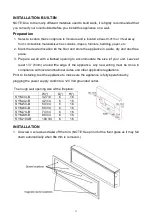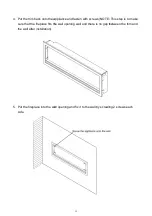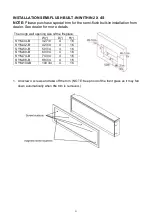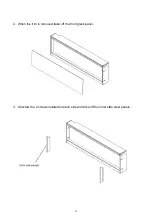28
REMOTE CONTROL OPERATION
For remote to function make sure the heater is plugged in and
the main power switch located on the bottom left hand side is
at position I.
Important: When operating the remote make sure you point
the remote to the center of the fireplace each time you press
the button. There will be a beep tone emitted. There can be a
slight delay for the receiver to respond to the transmitter. Do
not PRESS the buttons more than once within two seconds
for correct operation.
Power on
The power-on button at top left corner of the remote
is the mains ON/OFF power button. This will turn off
all the functions and the fireplace will be in standby
mode.
DISPLAY ON/OFF
Turns the fireplace flame and tray light ON/OFF. It
will recall the last settings used on the fireplace.
BLUE
Each click adjusts the intensity of the blue flame. Use
alone or in addition to yellow and/or orange.
YELLOW
Each click adjusts the intensity of the yellow flame.
Use alone or in addition to blue and/or orange.
ORANGE
Each click adjusts the intensity of the orange flame.
Use alone or in addition to yellow and/or blue.
HEATER ON/OFF
Turns the heater ON/OFF. It will recall the last
settings used on the fireplace.
HIGH
Press the high button to switch the heater to high
heat setting 1200W
LOW
Press the low button to switch the heater to low heat
setting 600W
TEMP
Under this mode the heater will automatically turn ON
at high heat setting 1200W heat output when the
room temperature drops below 22
℃
(72
℉
). When the
room temperature is between 22-25
℃
(72-77
℉
) the
heat output will switch to low heat setting 600W.
When the room temperature goes above 25
℃
(77
℉
)
the heater will be turned off and the cycle will
continue. The LED indicator will be PURPLE in colour
under this mode.
Summary of Contents for SYM-100-B
Page 32: ...EXPLODED VIEW 32 ...