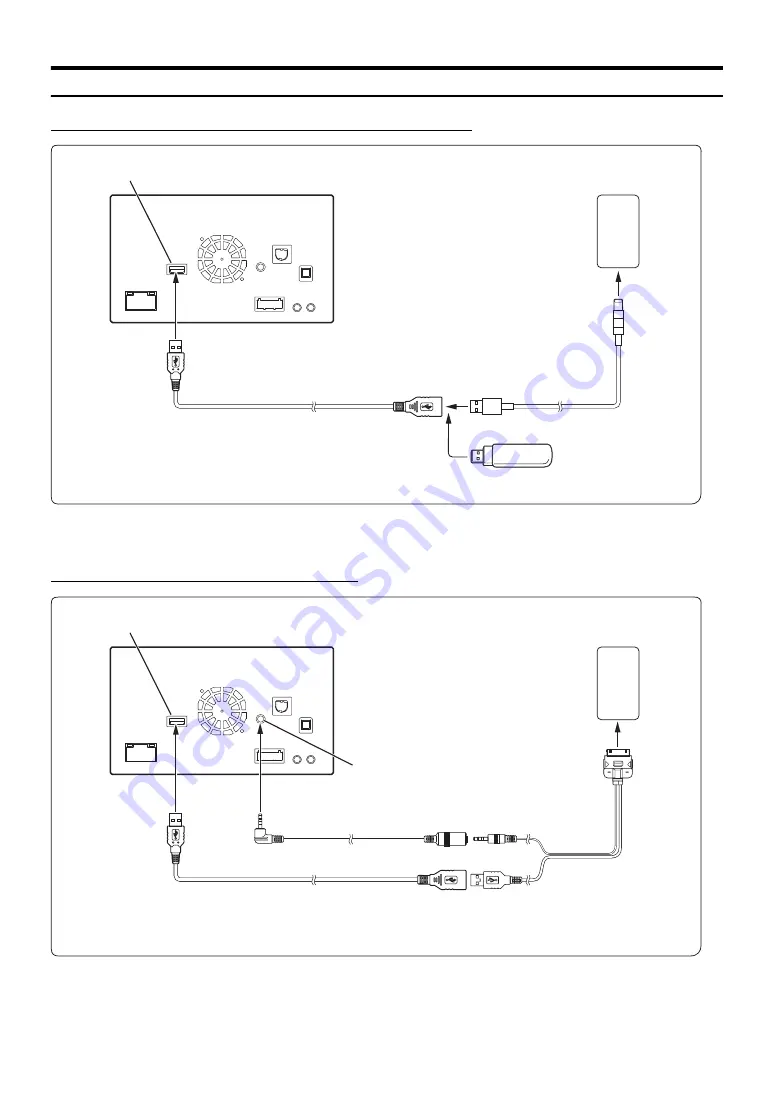
90
-EN
System Example
Connection of an iPod/iPhone with a Lightning connector or USB memory
•
Do not leave a iPod/iPhone/USB memory in a vehicle for a long time. Heat and humidity may damage the iPod/iPhone/USB memory and you may
not be able to play it again.
•
An iPod/iPhone with a Lightning connector does not support iPod video playback on the unit.
Connection of an iPod/iPhone with a 30-pin connector
•
Do not leave a iPod/iPhone in a vehicle for a long time. Heat and humidity may damage the iPod/iPhone and you may not be able to play it again.
USB Memory (Sold separately)
USB extension cable (Included)
USB connector
iPod/iPhone with a Lightning
connector (Sold separately)
Lightning to USB Cable
KCU-471i (Sold separately)
or
iPod VIDEO AV extension cable
KCU-461iV (Sold separately)
USB connector
iPod/iPhone with a
30-pin connector
(Sold separately)
Connection kit KCU-461iV
(Sold separately)
iPod VIDEO input connector
USB extension cable (Included)
Summary of Contents for INE-W990BT
Page 97: ......






















