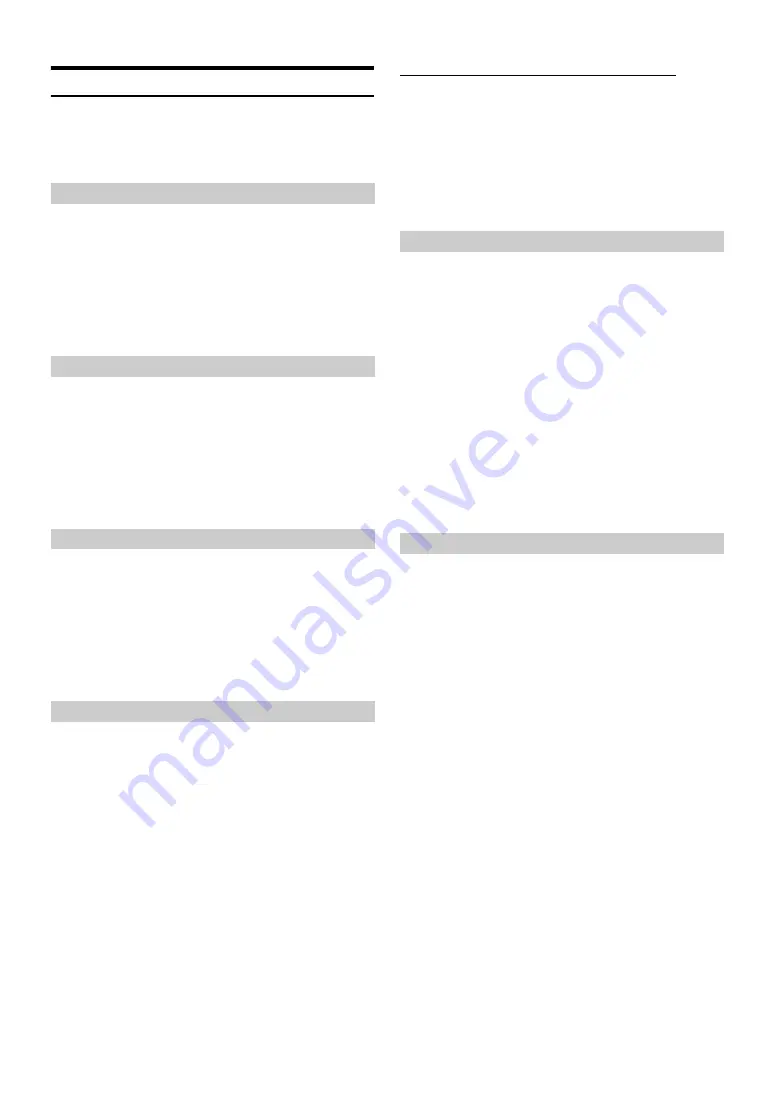
42
-EN
Disc Setting
[Disc]
is selected on the Source setup menu in step 3. Refer to “Source
•
You can perform DVD setup in DVD video mode.
•
Touch
[Stop]
before performing Disc setup.
Set the language used for the menus (title menu, etc.).
Setting item: DVD Menu Language
Setting contents: AUTO (Initial setting) / EN / JA / DE / ES / FR /
IT / SV / RU / ZH
•
When “AUTO” is selected, the primary menu language among the
recorded ones is played.
•
As for the language abbreviation, refer to “List of Language Codes”
(page 73).
Set the audio language produced from the speakers.
Setting item: Audio Language
Setting contents: AUTO (Initial setting) / EN / JA / DE / ES / FR /
IT / SV / RU / ZH
•
When “AUTO” is selected, the primary audio language among the
recorded ones is applied.
•
As for the language abbreviation, refer to “List of Language Codes”
(page 73).
Set the language of the subtitles displayed on the screen.
Setting item: Subtitle Language
Setting contents: AUTO (Initial setting) / EN / JA / DE / ES / FR /
IT / SV / RU / ZH
•
When “AUTO” is selected, the primary subtitle language among the
recorded ones is applied.
•
As for the language abbreviation, refer to “List of Language Codes”
(page 73).
The DVD menu language, audio language and subtitle language can be
set according to your preferences.
Once set, this becomes the default language. This function is convenient
if you always want to listen in English, for example. (The language
setting is not effective on some discs. In this case, the default language
is set at the factory.)
•
When the settings are changed, old settings are overwritten. Make a
note of the current settings before making changes.
•
To temporarily change the language of the current disc, either do so
from the DVD menu or by using the operation described in the
section “Switching the Audio Tracks” (page 28).
•
If the disc does not include the selected language, the disc’s default
language is set.
To play in a language other than those displayed
1 Touch
[DVD Menu Language Code]
,
[Audio Language
Code]
or
[Subtitle Language Code]
.
The numeric keypad screen is displayed.
2 Touch the 4-digit numeral of the language number.
To reference language numbers, refer to “List of
Language Codes” (page 73).
3 Touch
[OK]
to memorise the number.
•
The setting content changes to “Other” if the desired language code
is input.
Set the country code of which you want to set the rating level (Parental
lock).
Setting item: Country Code
Setting contents: Auto / Other
•
If settings are changed, the old settings are overwritten. Make a note
of the current settings before making changes. The settings will be
cleared if the vehicle’s battery is disconnected.
1 Touch
[Country Code Input]
.
2 Touch the 4-digit country code.
As for the country number, refer to “List of Country
Codes” (page 74).
3 Touch
[OK]
to memorise the code.
This function can help limit the viewing of movies to children of
appropriate age levels only.
Setting item: Parental Control
•
If settings are changed, the old settings are overwritten. Make a note
of the current settings before making changes. The memory will be
cleared if the vehicle’s battery is disconnected.
•
On unrated discs, playback will not be restricted even if the rating
level is set.
•
If you want to play back a disc with parental lock, and its use is
currently restricted, change the rating level and the country number
in order to play back the disc.
•
Once set, this rating level remains in memory until changed. To
enable playback of discs of higher rating levels, or to cancel the
parental lock, the setting must be changed.
•
Not all discs provide a parental lock. If you are unsure about a disc,
play it first to confirm. Do not leave discs accessible to young
children for whom you deem them inappropriate.
1 Touch
[Parental Control]
.
The numeric keypad screen is displayed.
2 Touch the numeric keypad to input a 4-digit password.
The initial number is 0000. Input number are displayed
as “
*
”.
3 Touch
[OK]
to memorise the number.
The Parental screen appears.
Setting of the DVD Menu Language
Setting of the Audio Language
Setting of the Subtitle Language
Changing the Language Setting
Changing the Country Code Setting
Auto:
The primary country code among those recorded is
played.
Other:
The setting content changes to “Other” if the desired
country code is input.
Setting the Rating Level (Parental Lock)
Summary of Contents for INE-W990BT
Page 97: ......






























