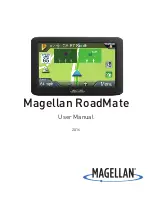31
2. Tap
.
3. Tap
to open the numeric keypad and start entering the ZIP code.
4. Tap
to open the list of results. Select the ZIP code from the list.
5. Continue the search as described previously (page 27).
3.1.3 Selecting a Place of Interest
You can search for Places of Interest (Places) in the
menu.
Using the same screen, you can find a Place by selecting one of the following options:
Finding frequently searched types of Places with the Quick search categories, see page 32
Searching for a Place by its name, see page 35
Searching for a Place by its category, see page 33
In case of emergency, you can also find help nearby, see page 37
Summary of Contents for INE-W967HD
Page 27: ...For X108U INE W967HD For X110...
Page 245: ...HERE Maps Update 68 29530Z26 A Y_240x180...
Page 251: ......
Page 252: ......