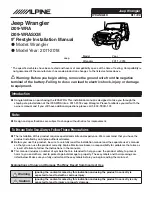17
2.3.4 Turn preview and next street
When navigating a route, the top section of the Navigation view shows information about the next route
event (maneuver) and the next street or the next town.
There is a field in the top left corner displaying the next maneuver. Both the type of the maneuver (turn,
traffic circle, exiting freeway, and so on) and its distance from the current position are displayed.
A smaller icon shows the type of the second next maneuver if it is near the first one. Otherwise, only the
next maneuver is displayed.
2.3.5 Maneuver icons
During navigation the next maneuver is displayed in the top left corner. Most of the maneuver icons are
intuitive. The following table lists some of the frequently shown route events:
Icon
Function
Turn left.
Turn right.
Turn back.
Bear right.
Turn sharp left.
Keep left.
Continue straight in the intersection.
Enter the traffic circle and take the first exit (next
maneuver).
Enter the traffic circle (second next maneuver).
Summary of Contents for INE-W967HD
Page 27: ...For X108U INE W967HD For X110...
Page 245: ...HERE Maps Update 68 29530Z26 A Y_240x180...
Page 251: ......
Page 252: ......