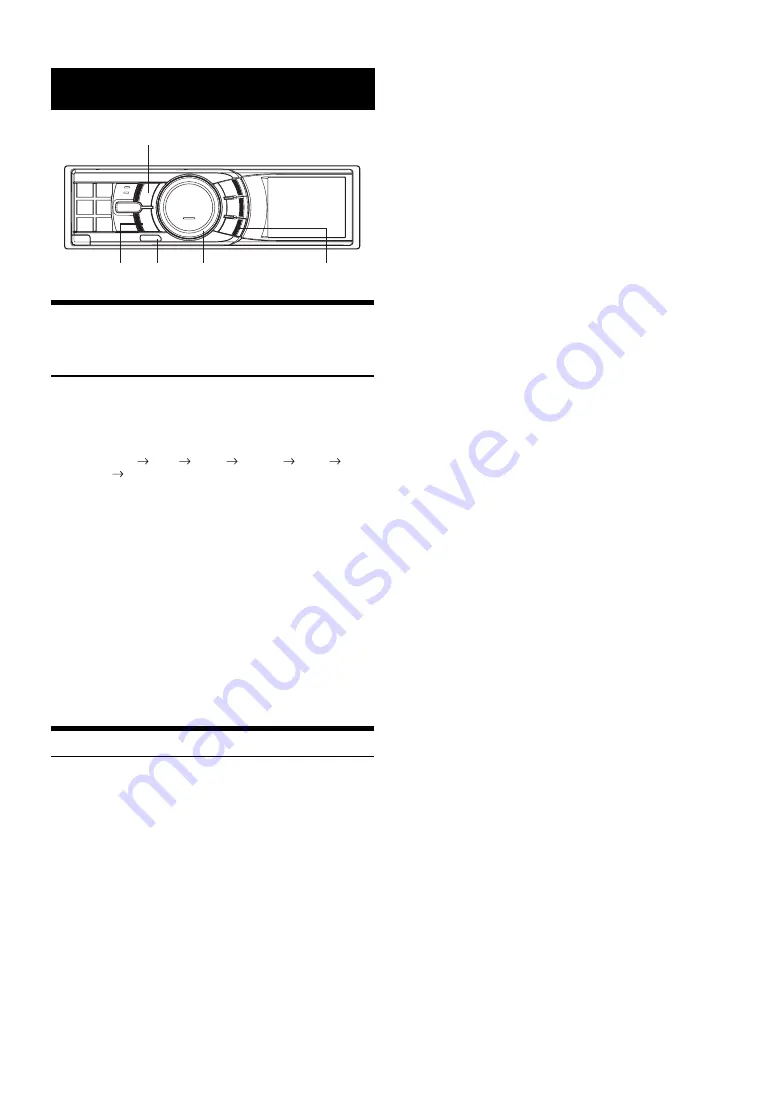
18
-EN
Adjusting Bass/Treble/Balance (Between
Left and Right)/Fader (Between Front
and Rear)
1
Press
AUDIO
repeatedly to choose the desired
mode.
Each press changes the mode as follows:
Subwoofer
*
1
Bass
Treble
Balance
Fader
Volume
Subwoofer
*
1
Subwoofer: 00 ~ 15
Bass level: –7 ~ +7
Treble level: –7 ~ +7
Balance: Left15 ~ Right15
Fader: Rear15 ~ Front15
•
If
AUDIO
is not pressed for 15 seconds after selecting the
Subwoofer, Bass, Treble, Balance or Fader mode, the unit
automatically returns to normal mode.
*
1
When the subwoofer mode is set to OFF, its level cannot be adjusted.
2
Turn the
Center Jog Dial
until the desired sound is
obtained in each mode.
•
Depending on the connected devices, some functions and display
indications do not work.
Setting the MX mode
MX (Media Xpander) makes vocals or instruments sound distinct
regardless of the music source. The FM radio, CD, and MP3/WMA/
AAC, will be able to reproduce the music clearly even in cars with a lot
of road noise.
1
Press and hold
AUDIO
for at least 2 seconds.
The Audio Setup screen is displayed.
2
Turn the
Center Jog Dial
to select MX, and press
ENT
.
The MX On/Off setting mode is activated.
3
Turn the
Center Jog Dial
to select On, and press
ENT
.
MX On is selected.
4
Turn the
Center Jog Dial
to select MX Setup, and
press
ENT
.
The MX setting mode is activated.
5
Turn the
Center Jog Dial
to select the desired
mode, and press
ENT
.
FM (Level 1 to 3, Non Effect):
The medium to high frequencies become clearer, and produces
well balanced sound at all frequencies.
CD (Level 1 to 3, Non Effect):
CD mode processes a large amount of data during playback.
MX takes advantage of this large data quantity to reproduce a
more clear, clean output.
MP3/WMA/AAC/SAT/HD Radio/Bluetooth Audio (Level 1 to 3, Non
Effect):
This corrects information that was lost at the time of
compression. This reproduces a well-balanced sound close to
the original.
DVD (Video CD)
(Level 1 to 2 (MOVIE), Non Effect):
The dialogue portion of a video is reproduced more clearly.
(Level 3 (MUSIC), Non Effect):
A DVD or Video CD contains a large quantity of data such as
music clip. MX uses this data to reproduce the sound
accurately.
AUX (Level 1 (MP3/WMA/AAC), Level 2 (MOVIE), Level 3 (MUSIC),
Non Effect):
Choose the MX mode (MP3/WMA/AAC, MUSIC, or MOVIE) that
corresponds to the media connected.
If two external devices are connected, a different MX mode for
each media can be selected.
6
Press and hold
BACK
for at least 2 seconds.
The unit returns to normal mode.
•
To cancel MX mode for all music sources, set MX to Off in step 3.
•
Each music source, such as FM radio, CD, and MP3/WMA/AAC can
have its own MX setting.
•
When the source changes from “MP3/WMA/AAC to CD-DA” or
“CD-DA to MP3/WMA/AAC”, MX-mode switching may delay
playback slightly.
•
Setting to MX Off sets MX mode of each music source to Off.
•
There is no MX mode for AM radio. (except HD radio)
•
If an audio processor with the MX function (PXA-H701, etc.) is
connected, its own MX processing is applied to the music source.
Since the processor MX settings may not match the head unit, the
audio processor needs to be adjusted. For details, refer to the
Owner’s Manual of the audio processor.
•
“SAT” is applied for XM radio and SIRIUS radio.
•
If
BACK
is pressed during setting, the unit returns to the previous
item.
Sound Setting
Center Jog Dial
AUDIO
BACK
ENT
RESET
Summary of Contents for IDAX001 - Radio / Digital Player
Page 2: ......
















































