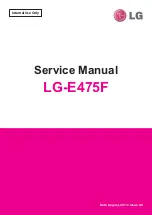Eisbaer Aurora
Alphacool International GmbH
60
INTEL 2011 / 2011-3 / 2066
•
Sélectionnez le support et les vis appropriés.
•
Branchez le support ensemble tel qu'illustré.
•
Fixez le refroidisseur à la base comme indiqué sur l'illustration. Serrez les vis en
croix, à la main.
•
Veillez que le fenêtre soit en haut (le logo Alphacool doit être lisible du front). Cette
installation garantit que la pompe ne tournera pas à sec.
M4
vis
ressorts
rondelles 0,5 mm