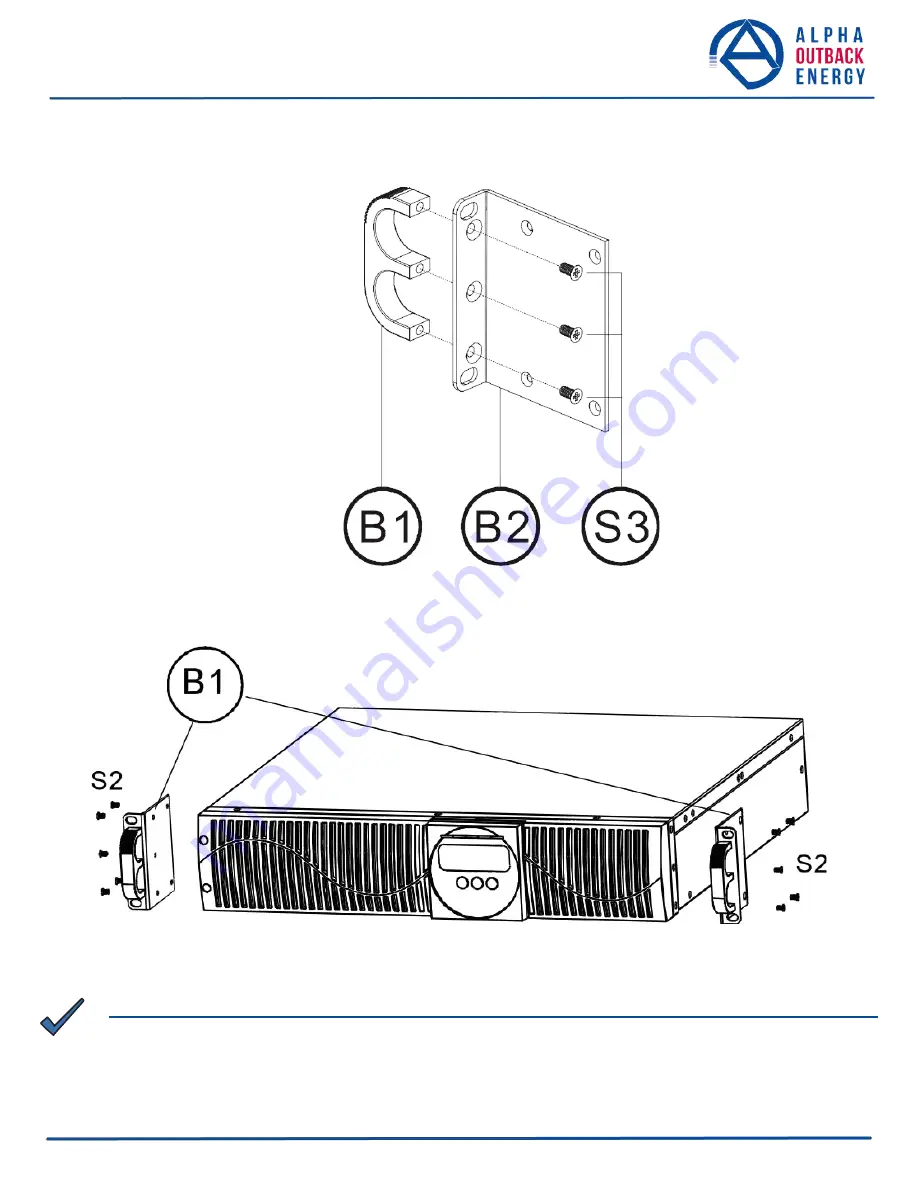
9
3.4.2
Rack-Mount Setup
Step 1
Step 2
NOTE:
See Section 3.5 to rotate the LCD display to match the physical orientation of the unit.
Page
8
to
32
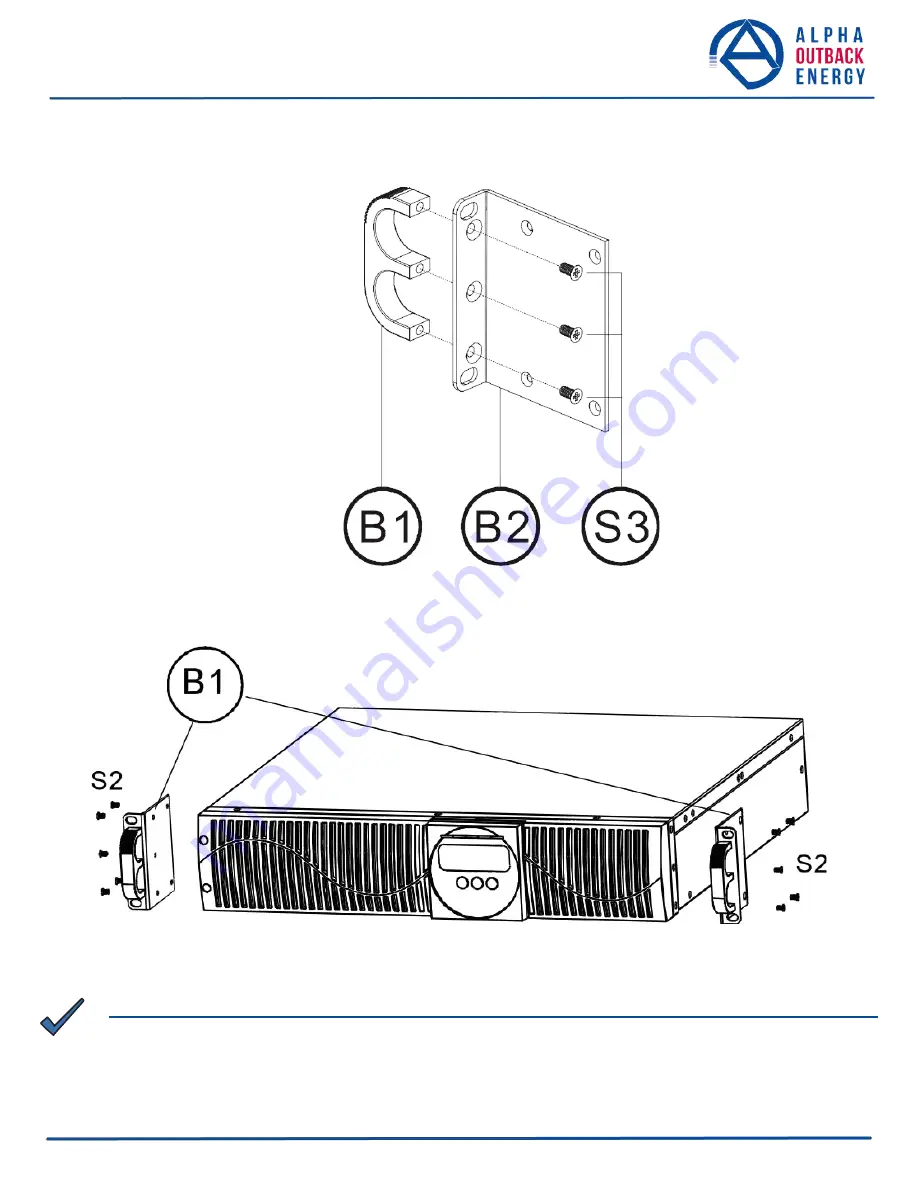
9
3.4.2
Rack-Mount Setup
Step 1
Step 2
NOTE:
See Section 3.5 to rotate the LCD display to match the physical orientation of the unit.
Page
8
to
32

















