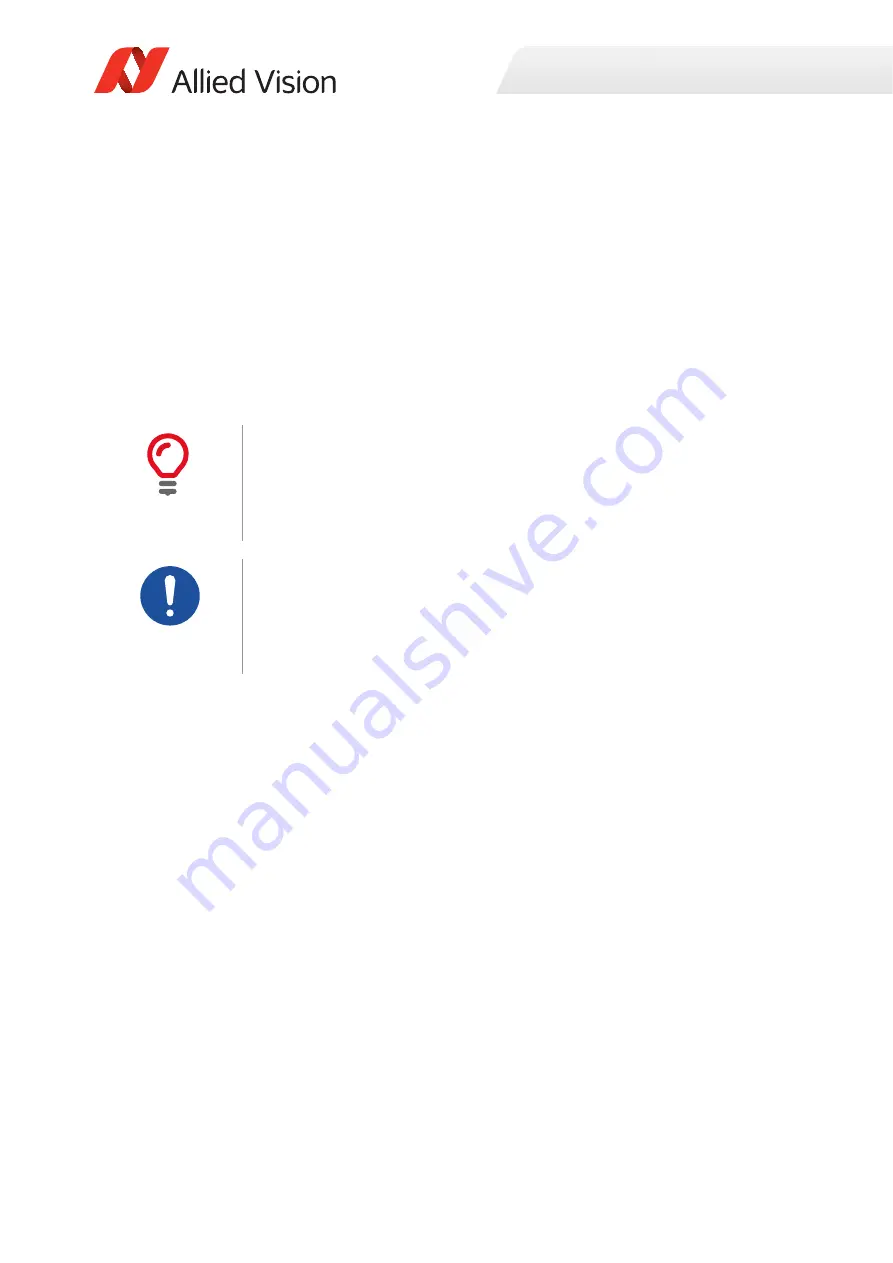
Temperature control
190
Goldeye G/CL Technical Manual V4.1.1
Activating the heating functionality of the CL-008
After activating the heating functionality of the CL-008, switching down to a
setpoint below the selected setpoint is disabled. The ability to switch to a higher
setpoint, depends on the Reg
SensorTemperatureSetpointMode
register:
•
set to
Auto
, the CL-008 is able to switch to a higher setpoint, if it exists.
•
set to
Manual
, the CL-008 is not able to switch to any other setpoint.
To activate the heating functionality of the CL-008, follow the steps below:
Step 1:
Set the
RegSensorTemperatureTargetSetpoint
register to the
desired target setpoint.
Step 2:
Set the
RegSensorTemperatureControlMode
register to
TemperatureControlTarget
.
Neutralization of the temperature influence
To control the temperature influence on the non-uniformity, the TEC element
keeps the sensor temperature at predefined setpoints, preferably the default
setpoint.
A set of correction data is applied to the output signal. This correction data set is
predetermined for each camera individually and is optimized for the default
temperature setpoint.
The Goldeye TECless models are not equipped with a TEC element, hence the
camera cannot stabilize the sensor temperature. Therefore, TECless models are
recommended to be run in an environment with stable temperature and humidity.
Their non-uniformity correction sets are calibrated for a sensor temperature of
+45 °C, because this is the sensor temperature that most likely is to be expected
when the camera is operated at an ambient temperature of 23 °C and a relative
humidity of 40 %.
The correction data set is uploaded into the camera during manufacturing.
Reduce power consumption of the camera
Reducing the camera‘s operating temperature can reduce its typical power
consumption significantly for any given temperature setpoint.
The TEC works more efficiently if the temperature difference between the cool side
and the warm side of the TEC is decreased.
Goldeye Cool variants: Do not cover the fan outlet
Always ensure that a free flow of air from the fan outlet on the camera top is
possible.
Obstructing the air flow may result in an early and unnecessary shut-down of the
camera.






























