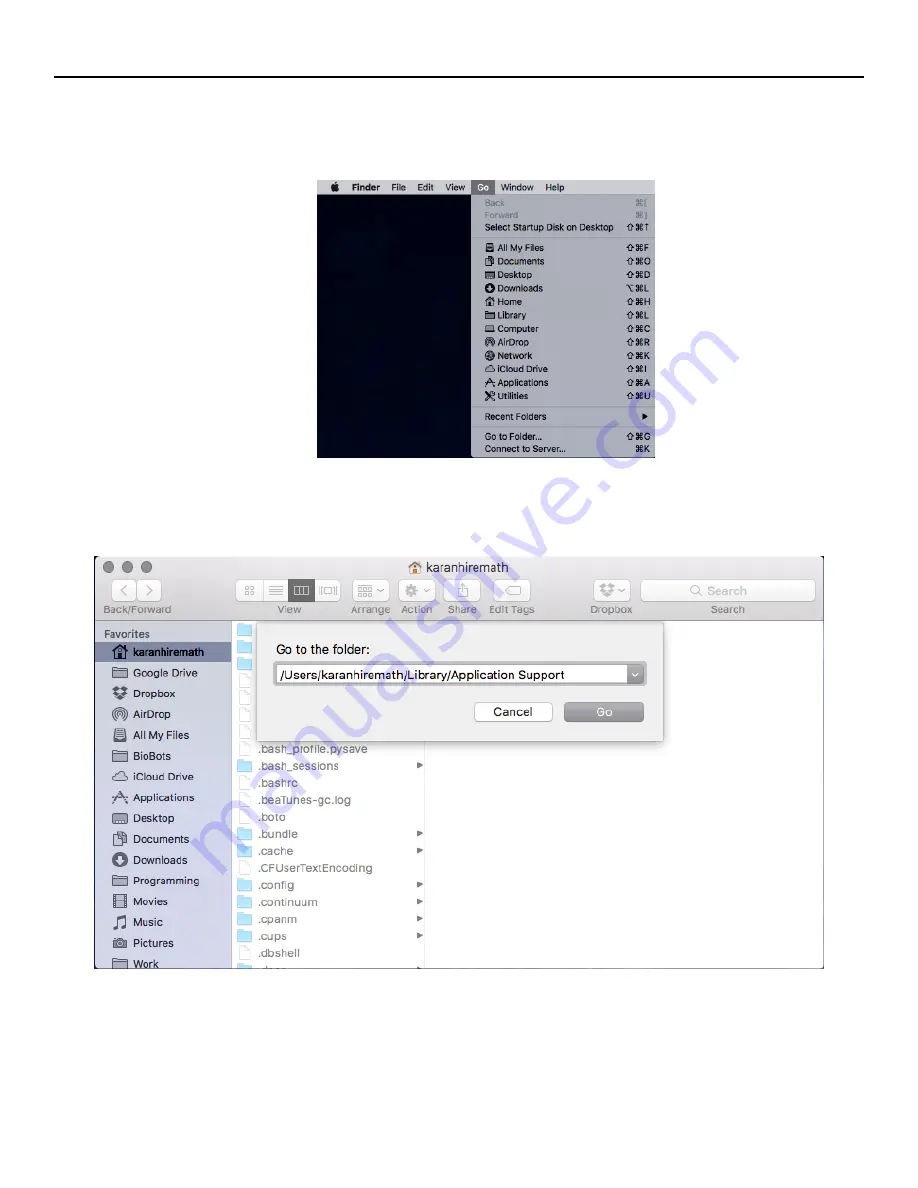
31
PASSWORD RESET
Resetting BioPrint Password On MAC
1.
Open Finder and select "Go to Folder" from the "Go" menu in the menubar
2. Enter `/Users/[your computer username]/Library/Application Support` as the folder to go to. If your
computer username is Allevi you will enter `/Users/Allevi/Library/Application Support` here.
3. Delete the BioPrint folder
4. Restart BioPrint



















