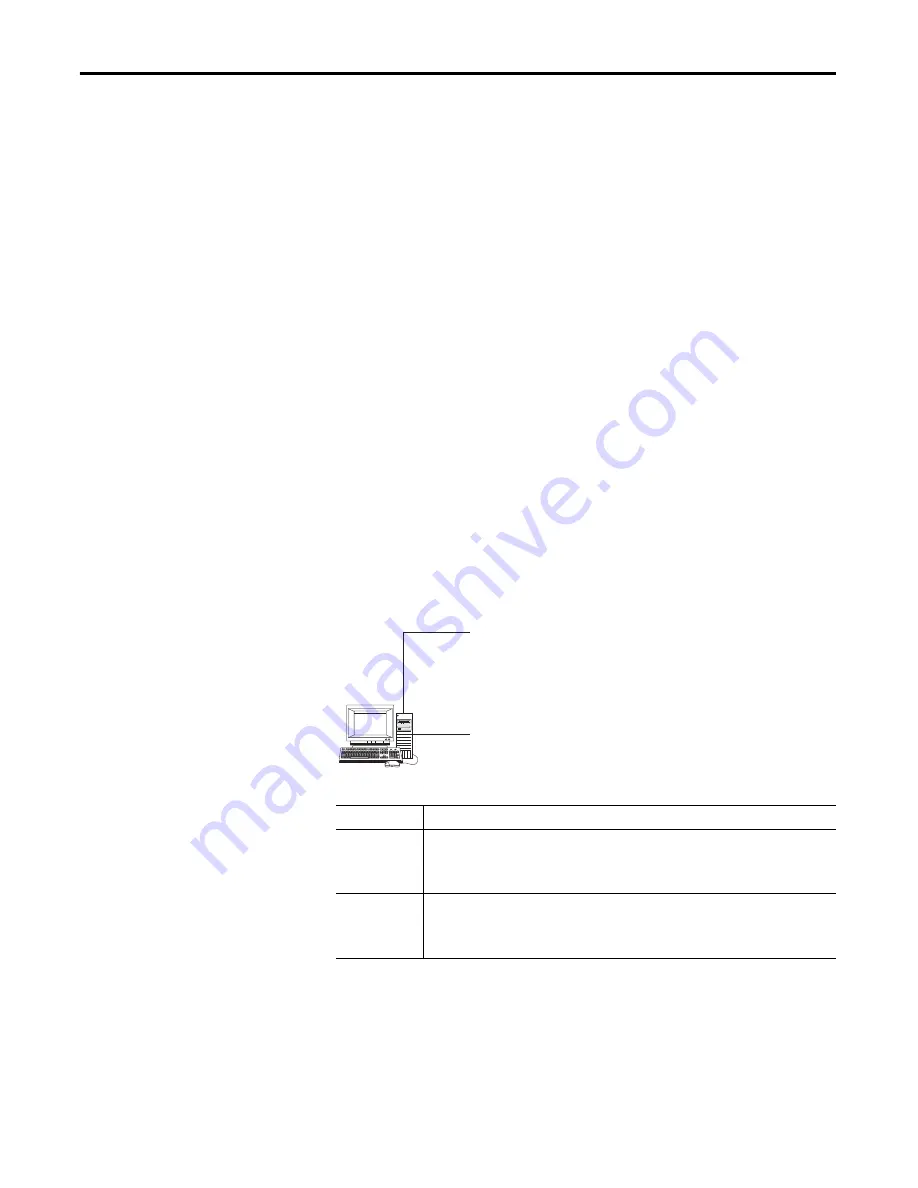
54
Rockwell Automation Publication 1789-UM002K-EN-P - January 2015
Chapter 3
Communicate with Devices on an Ethernet Network
Multiple EtherNet/IP
Modules
If the computer has multiple IP addresses available, you can install multiple
Ethernet modules in the virtual chassis. Choose the appropriate IP address when
you configure the EtherNet/IP module in the virtual chassis.
The configuration you choose for the UDP option in RSLinx software applies to
every IP address on the same computer. RSLinx software does not support
separate UDP configurations per IP address or actual Ethernet device. If you
enable UDP functionality in RSLinx software, RSLinx software consumes all IP
addresses on the computer.
Ethernet Communication
With multiple Ethernet modules, the SoftLogix 5800 controller can receive an
I/O connection error due to conflicting naming conventions with Windows
operating systems. To avoid this, place all of the following:
•
Produced and consumed tags and I/O devices on one Ethernet module.
•
MSG instructions on a different Ethernet module.
To connect to the Ethernet network, launch RSLinx software.
Domain Interactions
In a system with multiple Ethernet modules, you can connect to different
networks. For example, this multi-homing system has two Ethernet modules.
In this example, because Ethernet module 1 is dynamically configured, Ethernet
module 2 is unable to get routing information to a gateway and cannot
successfully send or receive multicast packets.
Item
Description
1
Ethernet module 1 connected to the corporate network
•
Member server in the domain
•
Searches for name and DNS information
•
Dynamic configuration
2
Ethernet module 2 connected to the plant network
•
No existing domain control
•
DNS not available
•
Static configuration
SoftLogix Ethernet Module 1
SoftLogix Ethernet Module 2






























