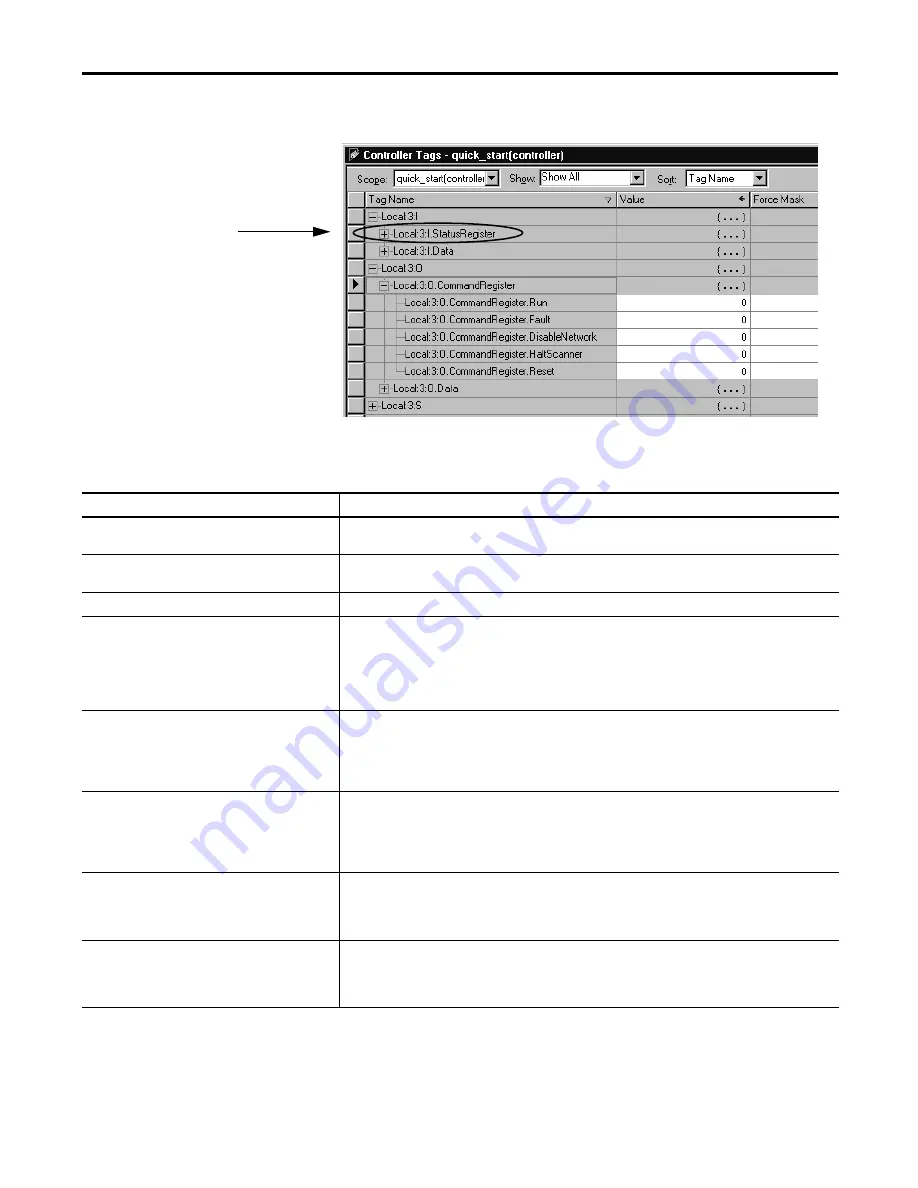
Rockwell Automation Publication 1789-UM002K-EN-P - January 2015
191
Communicate with Devices on a DeviceNet Network
Appendix A
StatusRegister
The input data for the 1784-PCIDS card includes a StatusRegister.
This table describes how the 1784-PCIDS card uses the StatusRegister bits.
StatusRegister Bits
StatusRegister Bit
Description
StatusRegister.Run
This bit echoes the CommandRegister.Run bit to determine if the card is in Run or Idle mode. A 0 in this bit means the
card is in Idle. A 1 means the card is in Run mode.
StatusRegister.Fault
This bit identifies whether the card is in Fault mode. The SoftLogix controller sets this bit based on the corresponding
IOLinx status.
StatusRegister.DisableNetwork
The SoftLogix controller does not use this bit. The controller clears this bit to 0.
StatusRegister.DeviceFailure
This bit determines if general communication is OK between the card and its slave nodes. A node falling off the network
or experiencing other communication anomalies to any device on the card’s scanlist sets this bit to 1. This bit is used in
conjunction with the DeviceFailure table in the Status section to determine which nodes are having communication
anomalies.
A 0 in this bit means that all the slave nodes are being successfully communicated to. A 1 means the card has at least
one device with communication anomalies.
StatusRegister.Autoverify
This bit determines if the data Transmit and Receive sizes in the scanlist are correct. Any node that has data sizes that
don’t match the sizes defined in the scanlist causes the bit to be set to 1. This bit is used in conjunction with the
AutoVerify table in the Status section to determine which nodes have incorrect data sizes.
A 0 in this bit means that all the slaves have correct data sizes. A 1 means the card has at least one device on its scanlist
with an incorrect data size.
StatusRegister.CommFailure
This bit identifies when a channel-wide communication fault happens with the card. For example, if the card detects
severe communication anomalies on the network, it goes into a Bus Off condition. This also causes the
StatusRegister.CommFailure bit to turn on.
A 0 in this bit means that the card is communicating correctly. A 1 means the card detected a channel-wide
communication anomaly.
StatusRegister.DupNodeFail
This bit shows if the card is attempting to go online on a DeviceNet network with the same node number as an existing
device on the network.
A 0 in this bit means that the card has not
detected another node on the network with the same node number as the
card. A 1 means that the card has the same node number as an existing device on the network.
StatusRegister.DnetPowerDetect
This bit shows if the card has detected that the DeviceNet 24V DC power is connected to its network connector and is
energized.
A 0 in this bit means that the card has detected DeviceNet power on its network connector. A 1 means that the card has
not detected DeviceNet power on its network connector.
















































