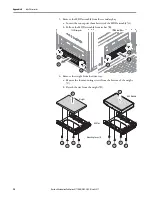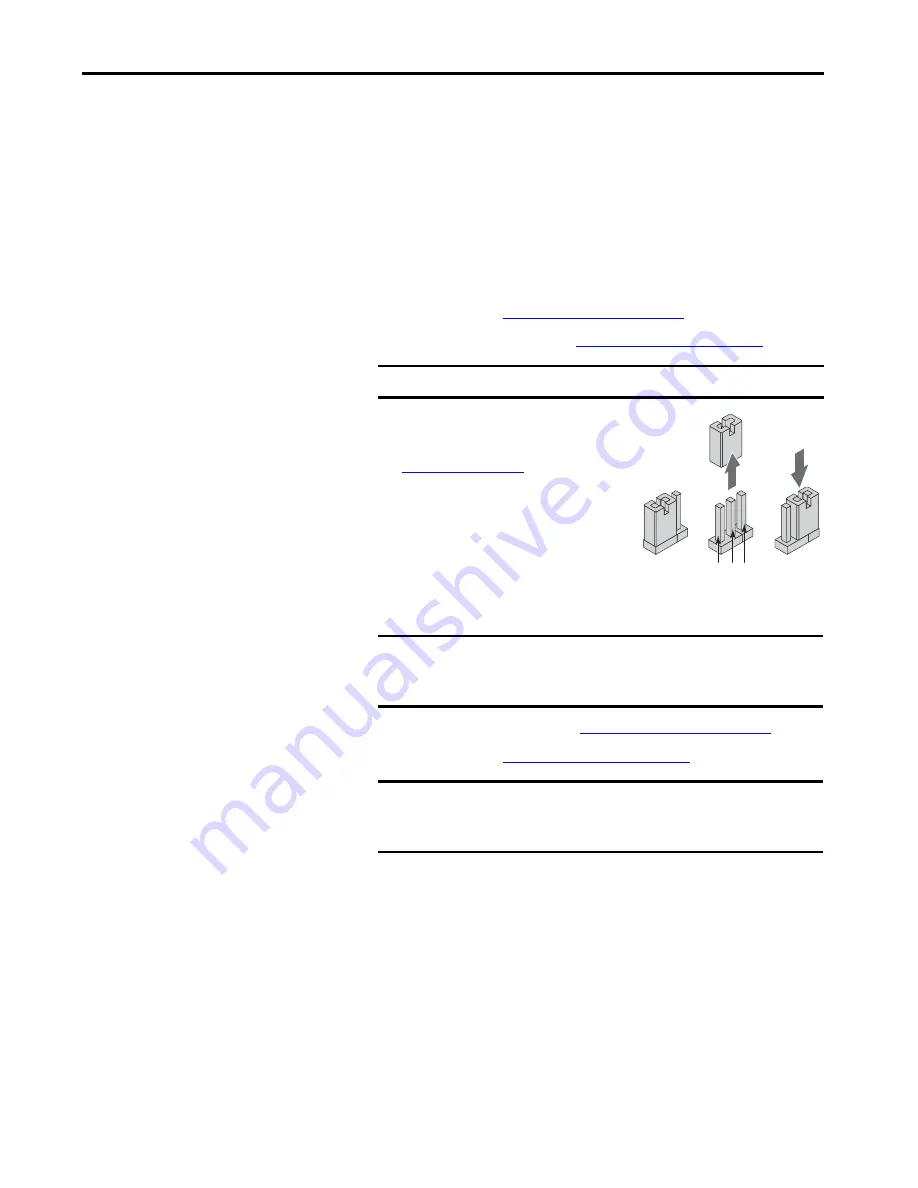
Rockwell Automation Publication 6177R-UM002E-EN-P - March 2017
87
Troubleshoot the System
Chapter 6
Clear the UEFI
You must clear the system configuration values that are stored in the UEFI if
the following conditions are present:
• The system configuration has been corrupted
• An incorrect setting has caused error messages to be unreadable
• You cannot access the UEFI set-up utility to load the system defaults
Follow these steps to clear the UEFI.
1. Back up all system data and then shut down the computer.
2. Follow the steps for
.
3. Remove the cover as detailed in
4. Locate the Clear UEFI (CMOS1)
jumper on the motherboard.
for its location.
5. Remove the jumper block from its
default position (over pins 1 and 2).
6. Place the jumper block over pins 2 and 3
for 10 seconds
.
7. Return the jumper block to its default
position.
8. Reinstall the cover as detailed in
Reinstall the Cover on page 39
9. Follow the steps for
.
10. During POST, press F2 on an attached keyboard to access the UEFI set-
up utility and reconfigure settings.
IMPORTANT
Use an antistatic wriststrap that is connected to a grounded surface.
IMPORTANT
The jumper block must be returned to its default position over pins
1 and 2. The computer does not start if you leave the jumper block
over pins 2 and 3.
IMPORTANT
When you clear the UEFI, all UEFI settings return to their defaults.
Settings other than default must be reconfigured after the UEFI is
cleared.
1 2 3
Jumper
Block
Default
Position
Clear UEFI
Position
Pins
Summary of Contents for 6177R-MM
Page 6: ...6 Rockwell Automation Publication 6177R UM002E EN P March 2017 Table of Contents Notes ...
Page 8: ...8 Rockwell Automation Publication 6177R UM002E EN P March 2017 Summary of Changes Notes ...
Page 101: ...Rockwell Automation Publication 6177R UM002E EN P March 2017 101 Index Notes ...
Page 102: ...102 Rockwell Automation Publication 6177R UM002E EN P March 2017 Index Notes ...
Page 103: ......